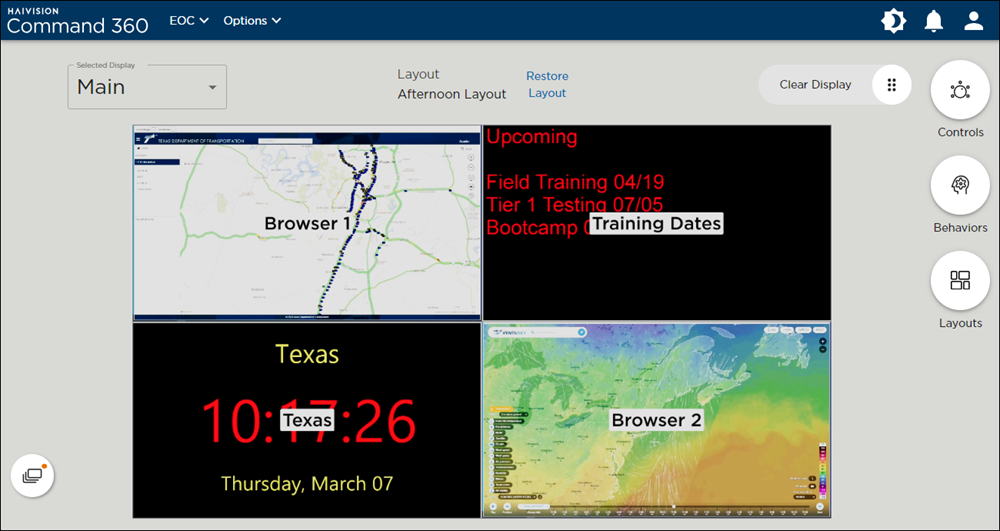Activity Interface
Activity Lifecycle
Command 360 features activity-driven functionality for video wall operation. Much like a programmable macro, an activity is a bundle of user-defined, pre-configured actions, organized sequentially and customized for the delivery of visual intelligence. Activities bring together physical components and virtual assets to execute operational objectives.
Users launch activities to organize and display content, add behaviors to assets, control browsers and devices, and schedule run-times. For example, if an organization holds a virtual conference call every week and shares content remotely and on-site, the admin user may create an activity named “Weekly Staff Conference.” When executed, the activity launches a pre-formatted customized layout of content, (assets) for display, launches collaboration tools, and turns on room microphones.
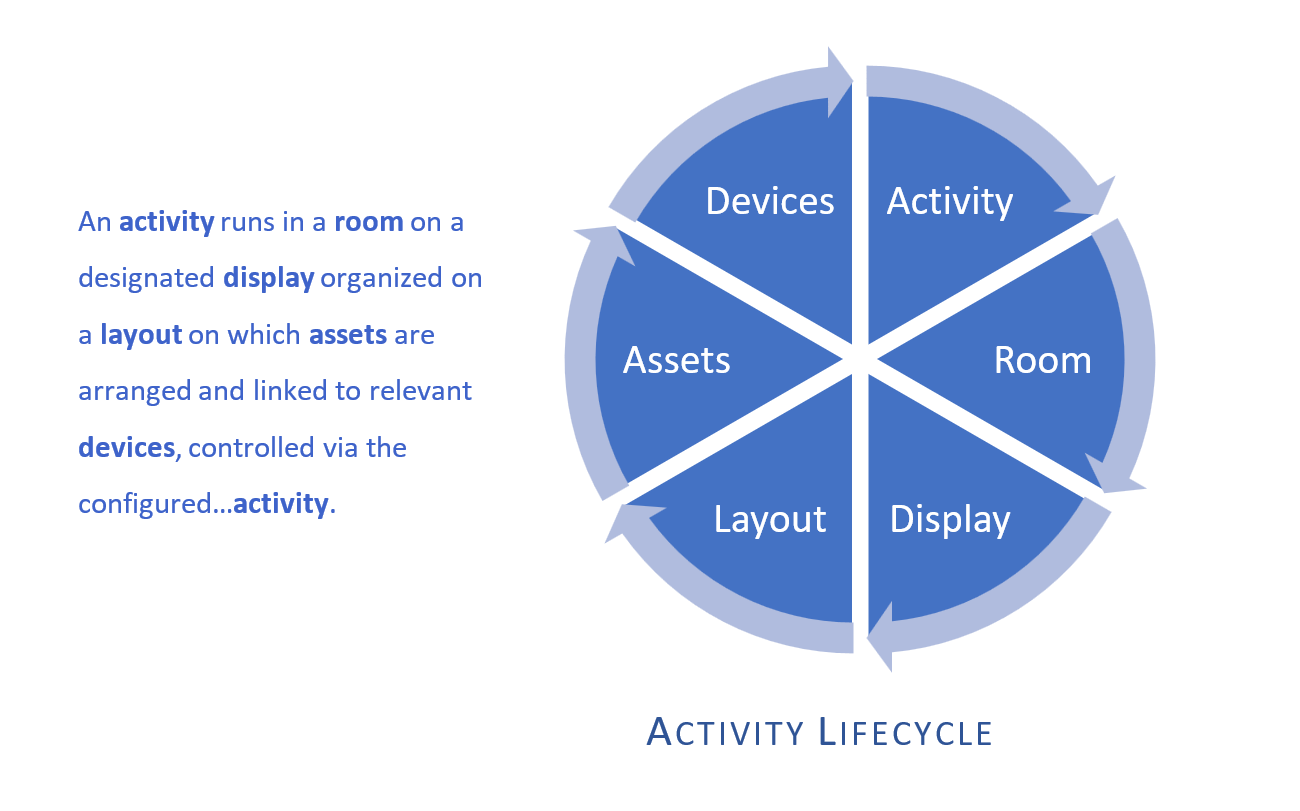
Activity Interface
All the components associated with activity configuration merge into the primary operational hub in Command 360: the Activity Interface. Users build activities through multiple administrative resource pages, but the activity interface requires a single page from which content on video walls and auxiliary displays is organized, controlled, and leveraged for real-time visual collaboration.
The activity interface contains dynamic content management tools with which operators can create assets and layouts, limited only by the thresholds of the organization's IT infrastructure. The instructions which follow assume an admin-level operator with resource configuration privileges. Standard users and LAD accounts, if assigned appropriate access, can operate within the activity interface, but cannot add, modify, or delete resources. See Roles and Permissions for specific admin and standard user privileges.