Roles and Permissions
As shown in the Roles section of the Account Management screenshot below, three system generated roles appear in the list: an admin user role, a limited-access device role and an API role.
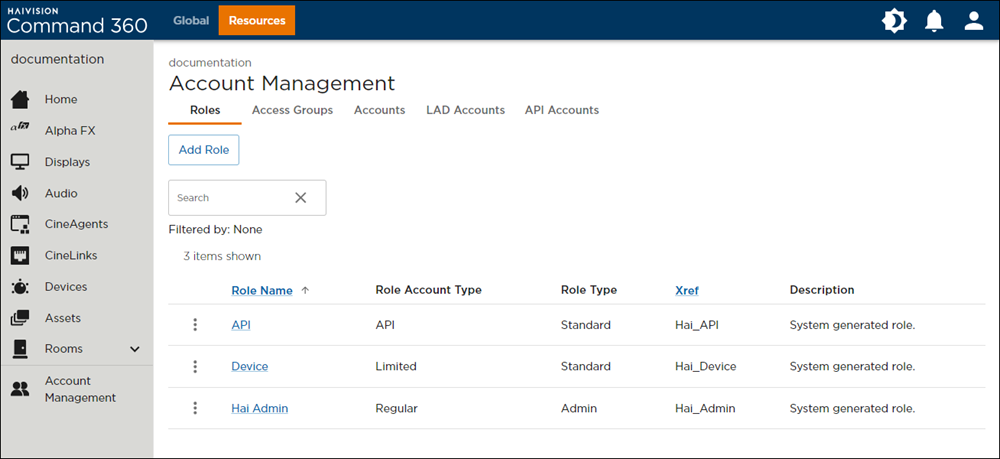
Three types of accounts (Regular, Limited, and API) and two types of roles (Admin and Standard) exist in Command 360. The Role Account Type notes whether the role is for regular users, control devices with limited permissions, or API activity control. The Role Type notes whether the role has standard or administrative permissions assigned.
Note
For more information on account types, see the following topics:
During installation, the first administrator role and account with credentials is created. This administrator then assigns permissions for each newly created role. The permissions per specific user are determined by the role assigned to the user's account.
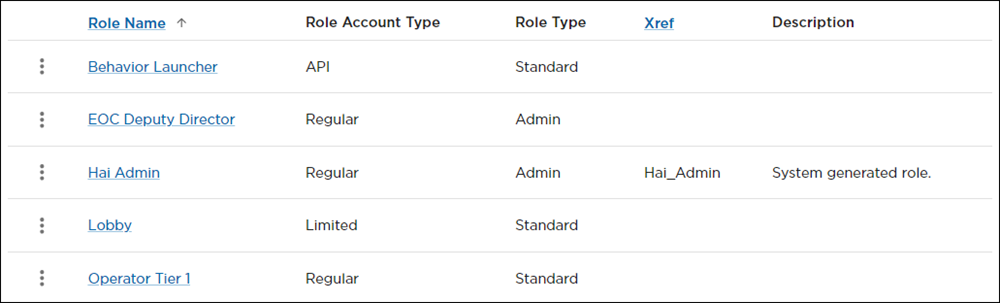
Admin Permissions
When at least one permission is granted under the Resource Manager Admin, Site Admin, or Global Admin areas, the role type defaults to Admin. The Admin role status does not automatically assume rights to all admin functions, only those specifically chosen during role creation, or upon future editing. Admin permissions cannot be assigned to LAD or API roles.
Standard Permissions
When at least one permission is granted under the Activity Interface area, the role type defaults to Standard. The Standard role type does not automatically assume rights to all standard functions, only those specifically chosen during role creation, or upon future editing. Admin users may also be limited to certain standard functions if any were not selected during role creation.
Specific admin or standard user permissions may be assigned to roles across four areas of the Command 360 system:
Note
While all standard permissions are available to regular accounts, the permissions available to LAD and API accounts vary. The following table lists available LAD and API permissions:
LAD | API |
|---|---|
|
|
