Working with Routes
A route, or the network workflow between regions, allows you to move live streams and large files anywhere in the world. The paths that make up the route from point A to point B are typically chosen with regards to speed, security, and reliability. Haivision Hub is a cloud-based service for live, low-latency media routing across the Microsoft Azure network to provide secure and reliable global transport for contribution, production, and syndication workflows.
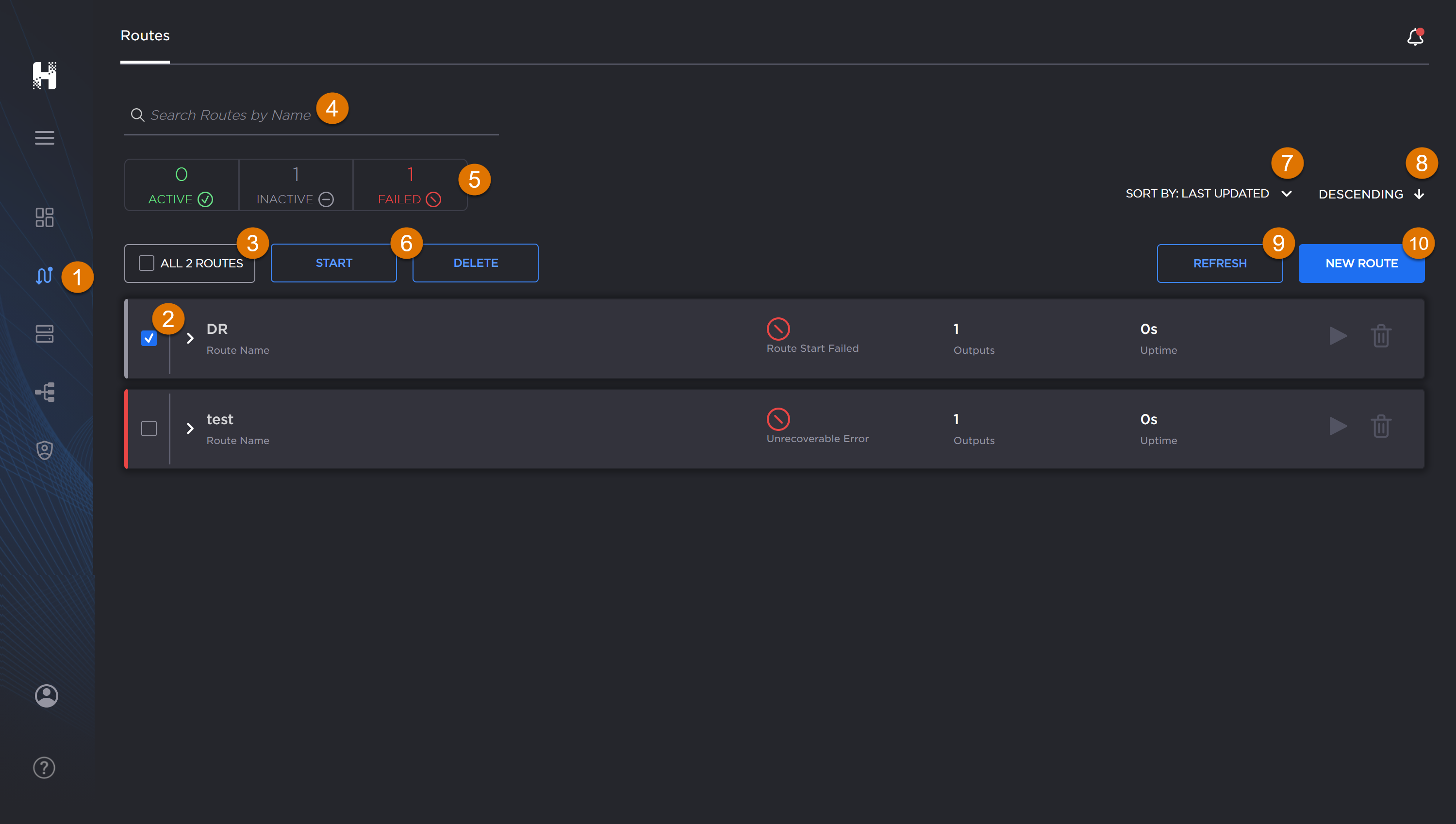
Hub routes screen, labeled.










Contents
