CineAgent
A CineAgent appliance may be added at any stage of operation but is typically installed during system deployment. This server is tailored to meet web streaming demand or content from supported applications. A CineAgent formatted for web streaming can host four browser assets. The four assets represent individual 'conduits' for unlimited web browser bookmarks. Four separate assets appear in the asset management page. If the CineAgent was formatted for a video conferencing application, it hosts one asset. The appliance can only be one or the other; configuration cannot be toggled between four browser assets or one video conferencing application.
See additional CineAgent content for managing and controlling this resource.
To add a CineAgent appliance to the Command 360 system:
From the designated server or computer, open a Web browser.
Note
For information on Command 360 browser support, see Supported Browsers.
- Navigate to your organization's Command 360 machine URL: [https://org-name.command360.org].
- Click Next on the welcome page.
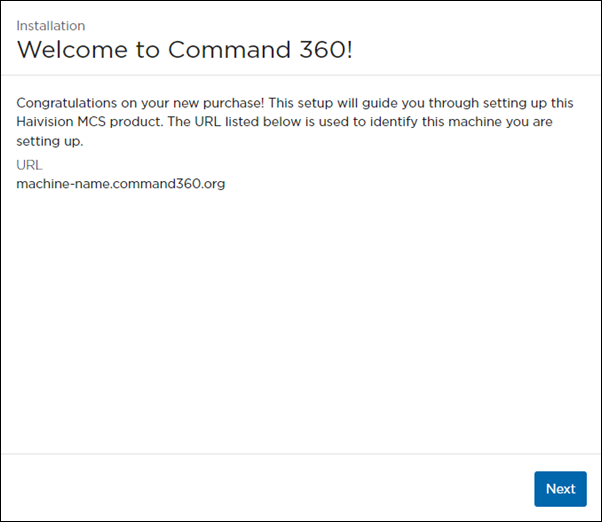
- Select CineAgent as the Machine Type, then click Next.

Related Topics
