Assets
Operators often use the terms 'content' and 'asset' interchangeably as both represent anything a user wants to display on a video wall. This includes videos, images, clocks, IP streams, etc. If it is digitally packaged, transmitted via a device, and connected as an input, it can be shown on a display in a room. Command 360 allows users to connect or upload countless content sources to build an asset library. Users can also create and save assets within the interface, which is particularly helpful when new information becomes available and can be shared immediately.
Users connect, create, or add assets in Command 360 with minimal keystrokes for immediate display on the video wall.

Tip
Selecting at least one asset and clicking the drop-down that appears allows you to quickly add or remove tags:
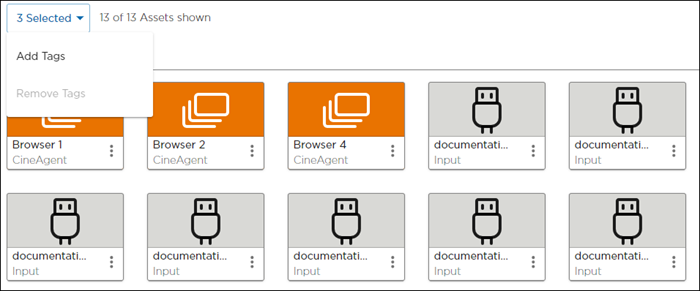
Topics Discussed
