Multi-Sync Overview
The Multi-channel Synchronization feature leverages timecode synchronization to enable users to capture and encode multiple channels of video and audio from a remote venue and stream it to a central production studio. The various channels can be encoded using different codecs, bit rates, frame rates, resolutions, etc. The following diagram shows a sample live production scenario configured for multi-channel synchronization (using an NTP server).
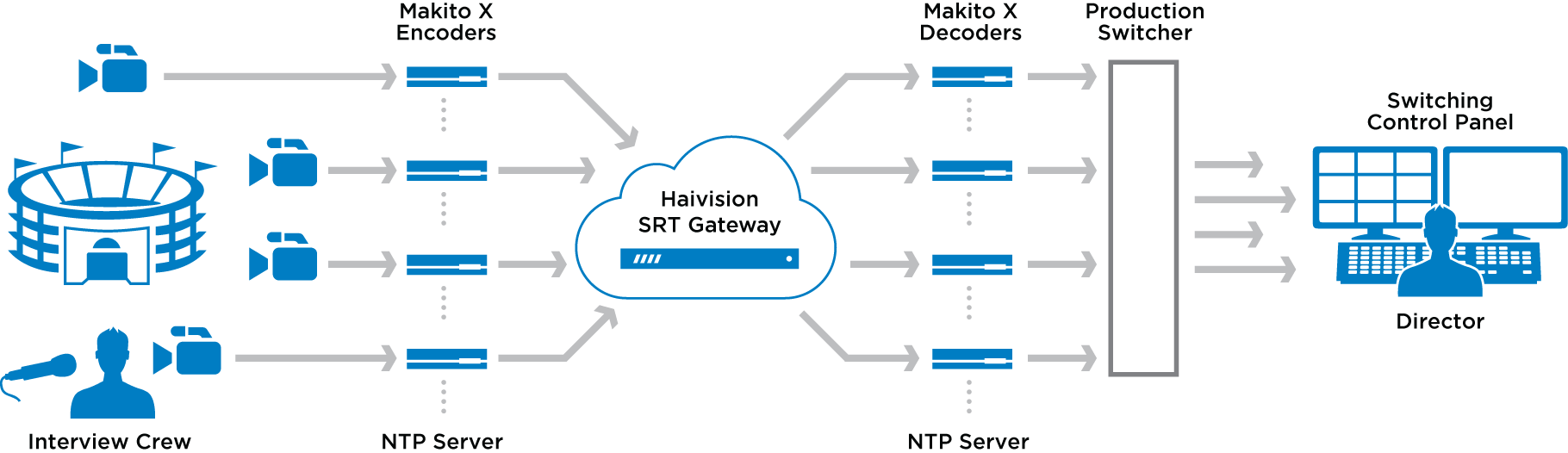
Two or more Makito X Series decoders can synchronize their output by using a frame buffer that holds a frame (or field if the signal is interlaced) momentarily until it falls into alignment with the other channels. This is accomplished by applying a fixed delay (referred to as MultiSync Delay) from the time the video is captured or encoded to the time it is ultimately displayed.
Note
There are two approaches to configuring MultiSync Delay/Multi-channel Synchronization:
Use timecodes generated by the encoder. Select “System” as the Timecode Source in the Video Encoder settings (with Counting Mode set to "UTC Conversion"). Also the encoders must be “NTP locked” in order to insert timecodes into the encoded stream based on the System Time.
Use timecodes that are pre-synchronized by the upstream equipment and embedded into the SDI signal. Select “Video” as the Timecode Source in the Video Encoder settings. The cameras must be genlocked and “NTP locked” in order to generate and insert a valid timecode into the video signal. In this case, the video source must generate timecodes that are locked to the same master clock. For information on this, please refer to your camera documentation.
This tutorial recommends the first approach, i.e., to use timecodes generated by the encoder (as explained in the following tutorial step).
Following is a summary of the steps we recommend to configure Multi-channel Synchronization:
