Step 5: Configure MultiSync Delay
Finally, change all the MultiSync Delays to a value that falls in the ranges for all decoder channels, and your channels should begin to synchronize.
Based on the results of Decoder Pass 2:
Select a single delay value that is in the acceptable range for all of the decoders. Avoid using the minimum or maximum values.
On the Decoder panel, set the MultiSync Delay on all of the decoder channels to the same value.
After a few seconds of playback, all of the decoder channels will be playing in sync with each other.
Perform Steps 1 to 4 on all decoder channels you want to synchronize. Take a note of the valid MultiSync Delay Range for every decoder channel. Pick a single value that is in the acceptable range for all of the decoders (green area in diagram below), and then set the MultiSync Delay on all of the decode channels to that value.
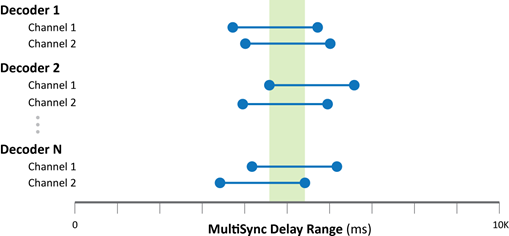
After a few seconds of playback, all of the decoder channels will be playing almost perfectly in sync with each other.
