Step 2: Configure Encoder Settings
Next, on the encoders, select the Timecode Source (either embedded SDI, "Video" or their internal clock, "System"), and start the streams. As explained in Multi-Sync Overview, we recommend that you configure the encoder to use timecodes generated by the encoder ("System").
Create the streams on the Makito X Series encoders.
Configure the Video Encoder settings for multi-sync:
On the Makito X encoder, select “System” as the Timecode Source under General Settings > Video Encoders > [Encoder Name] > Advanced Parameters:
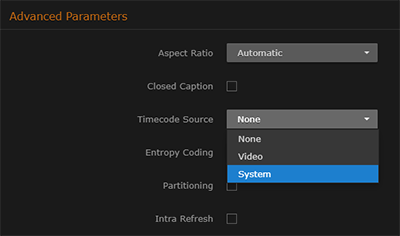
On the Makito X4 encoder, select “System” as the Timecode Source under Video Encoders > [Encoder Name] > Encoder Parameters.
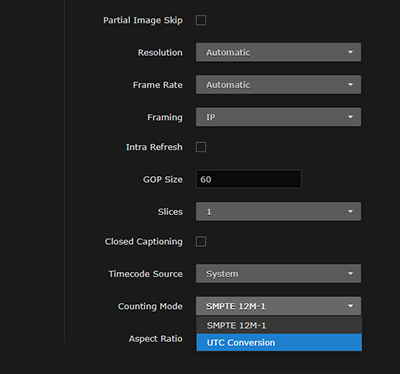
On the Makito X4 encoder, select "UTC Conversion" or "SMPTE 12M-1" as the Counting Mode.
Important
Genlocked sources are required when selecting the "SMPTE 12M-1" Counting Mode.
Start the stream outputs on all the encoders.
