Step 3: Configure Decoder Settings
Configure the decoders to receive the streams, specifying MultiSync as the Buffering Mode:
Configure the Makito X Series decoders to receive the streams.
For each decode channel to be synchronized, select MultiSync for the buffering Mode.
On the Makito X SDI 1 or SDI 2 Decoder page, check the Enable Buffering checkbox, and set the Mode to “MultiSync”.
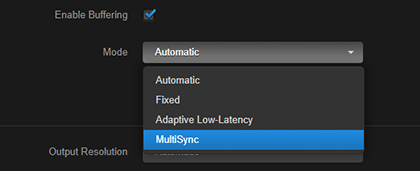
On the Makito X4 Decoders panel, under Input, set the Mode to “MultiSync”.
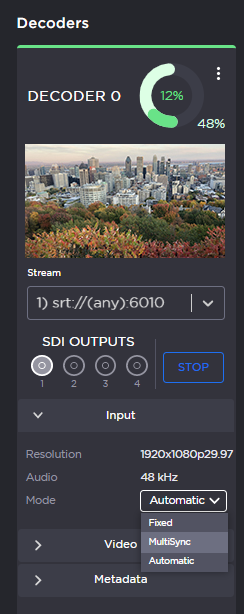
Initially, enter a value such as the default (1000ms) for the MultiSync Delay.
Tip
For streams configured with SRT, enter the negotiated SRT latency value for the MultiSync Delay. In many cases, this will already fall within the acceptable MultiSync Delay Range.
Start the stream reception on all the decoders.
