Step 4: Observe Delay Ranges
Once a decoder starts receiving a stream, it gathers and computes various statistics. It then displays a range of possible MultiSync Delay ranges (e.g., “Min = 120 ms, Max = 2,032 ms” on the Makito X).
To observe Delay Ranges, wait 20 to 30 seconds while the decoder starts receiving the stream and gathering statistics. Then examine the MultiSync Delay Range on each of the decoders.
Makito X Decoder
On the Makito X SDI 1 or SDI 2 Decoder page, either open the Statistics pane or check beside the MultiSync Delay field, and you will see a range of valid multisync values, such as "Min=1,317 ms, Max=3,112 ms".
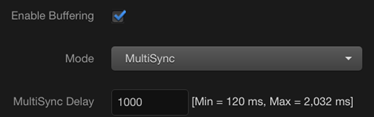
Note down the minimum/maximum ranges for all channels to be synchronized.
Tip
If you are synchronizing many decoder channels, complete Step 2 for all of them and then go back to record the range values.
A yellow triangle appears next to the MultiSync Delay field if the value is outside the acceptable range. Position the cursor over the triangle to see a tool tip explaining the problem, as shown in the following example.
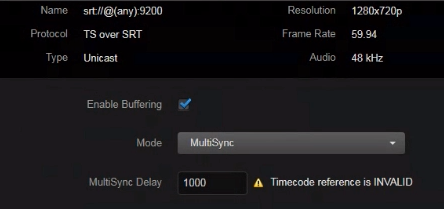
Makito X4 Decoder
On the Makito X4 Decoders panel, under Input> "Mode>MultiSync>Delay”, you will see the range of valid multisync values for each decoder.
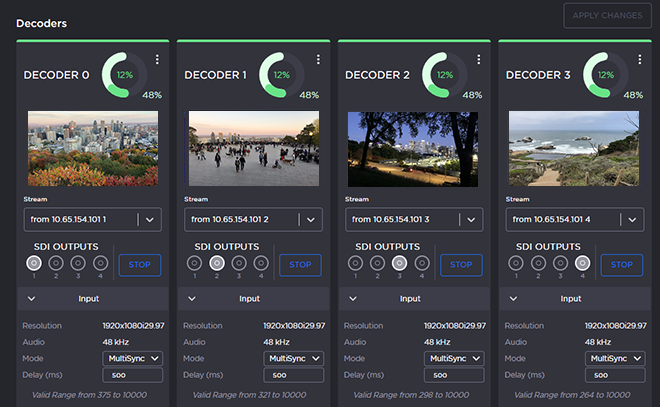
Note down the minimum/maximum ranges for all channels to be synchronized.
Tip
If you are synchronizing many decoder channels, complete Step 2 for all of them and then go back to record the range values.
A yellow tip explaining the problem appears below the Valid Range field if the value is outside the acceptable range, as shown in the following examples.
