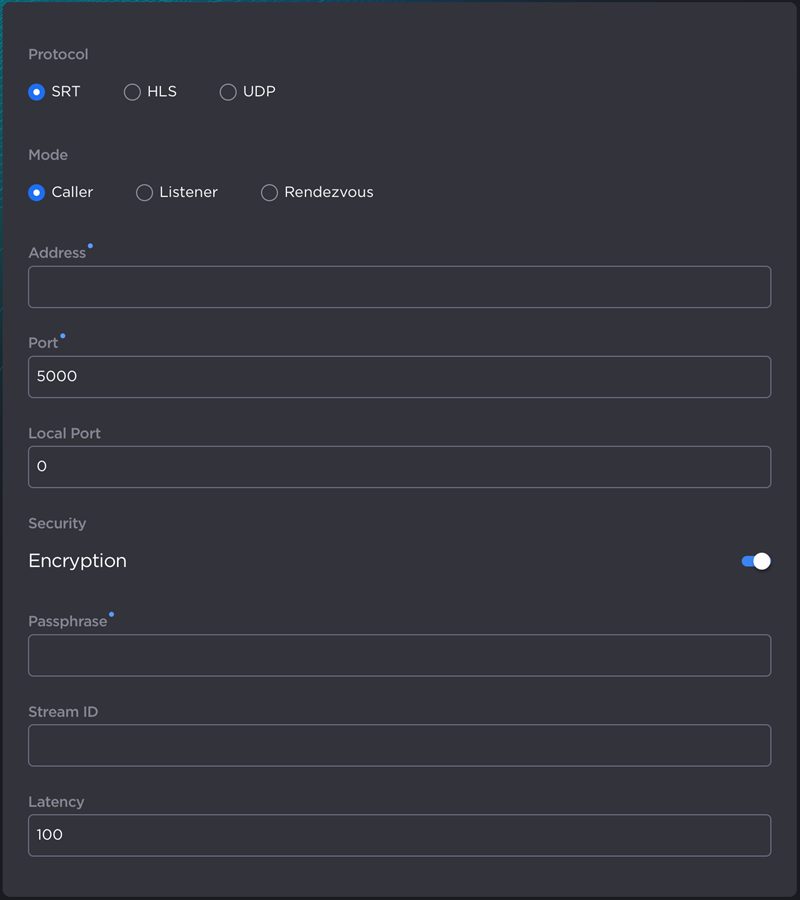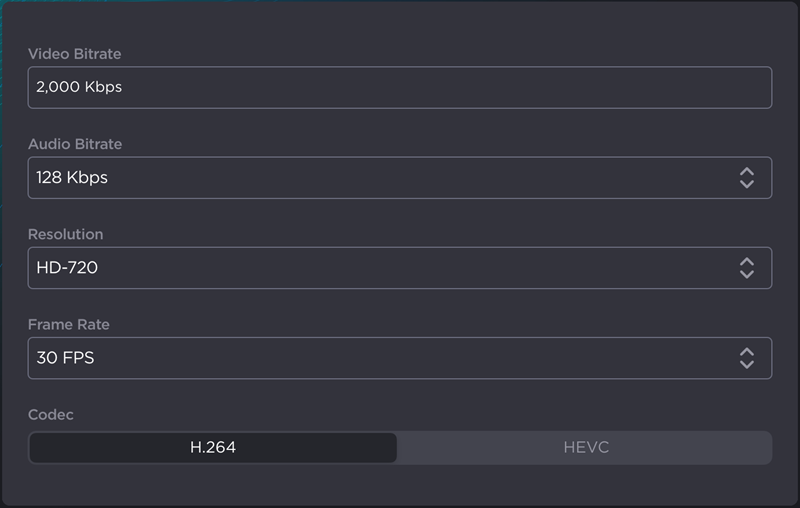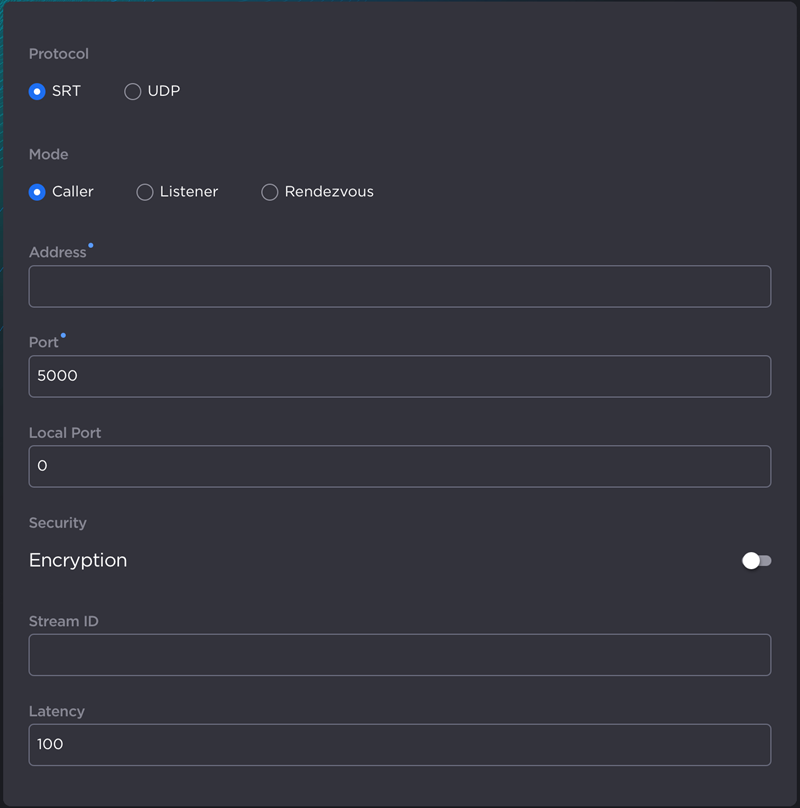Adding Channels
After creating a Local Lineup, you can add channels to start watching or streaming.
To add channels to a Local Lineup:
Tap the
 icon to open the side menu.
icon to open the side menu.Select
 Manage Services.
Manage Services.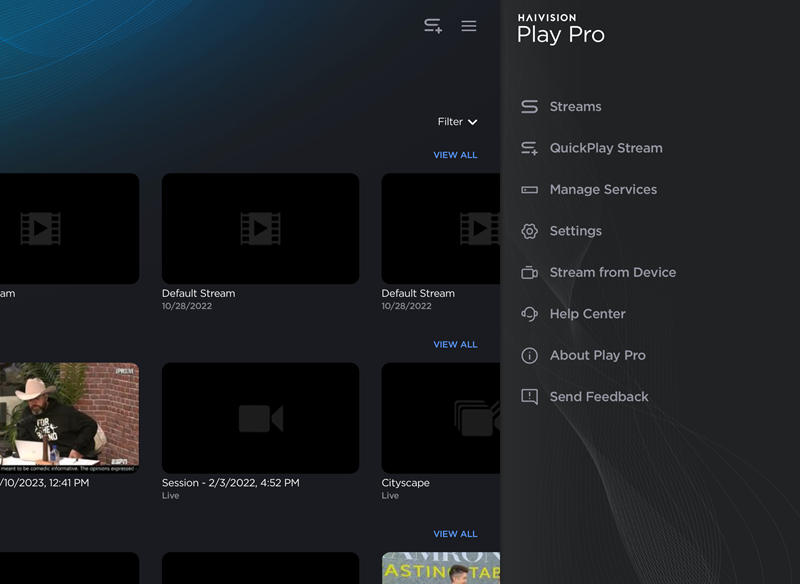
On the Services screen, tap a Local Lineup to view its channels.
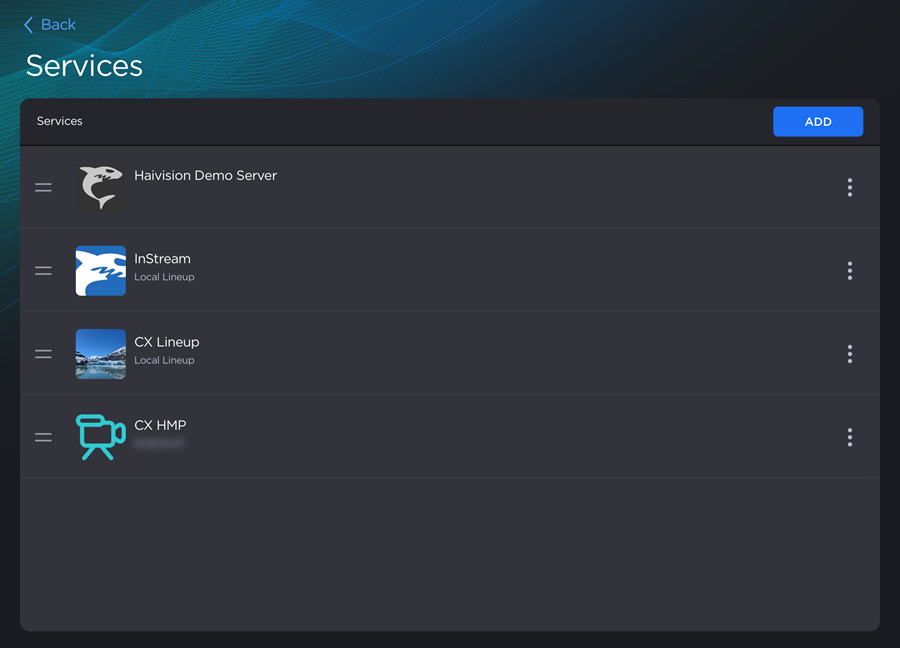
Services Screen
Tap the Add Channel button.
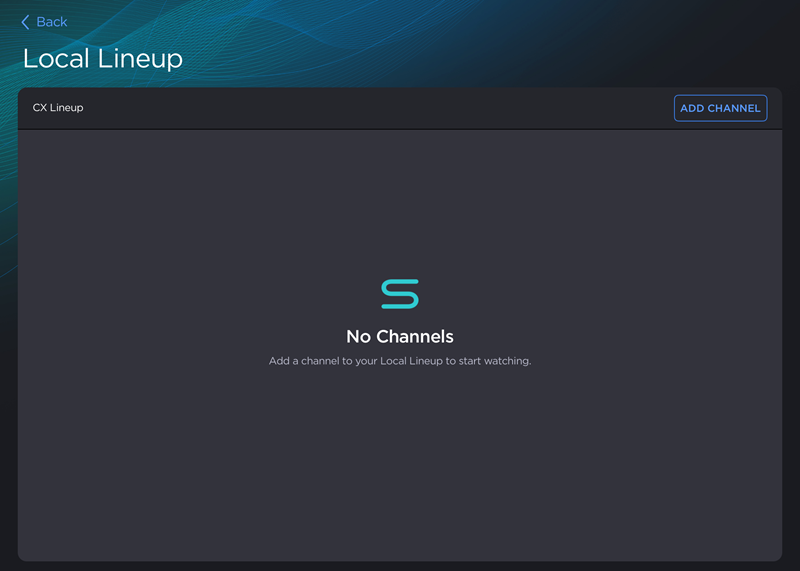
Local Lineup with no channels
On the Add Channel screen, enter a Channel Nickname and Description.
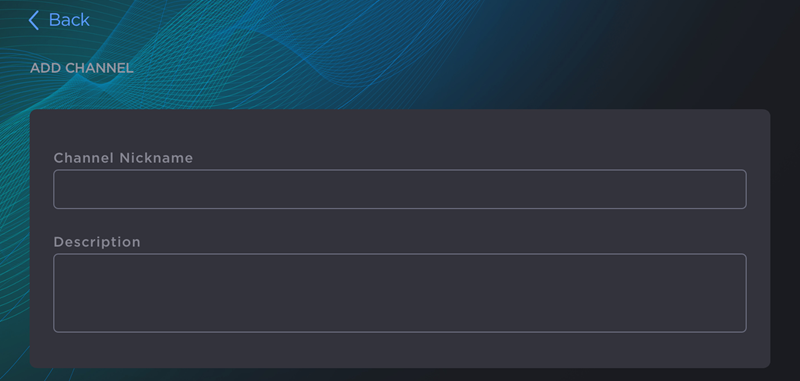
Add Channel Nickname and Description Fields
Select the channel's function: Play or Stream. To tune in to a stream, select Play. To create a stream using your device's camera as the video source, select Stream. See the tabs below for instructions on either function.
When you are finished, tap the Add Channel button.
The new channel is added to the bottom of the Local Lineup channel list.