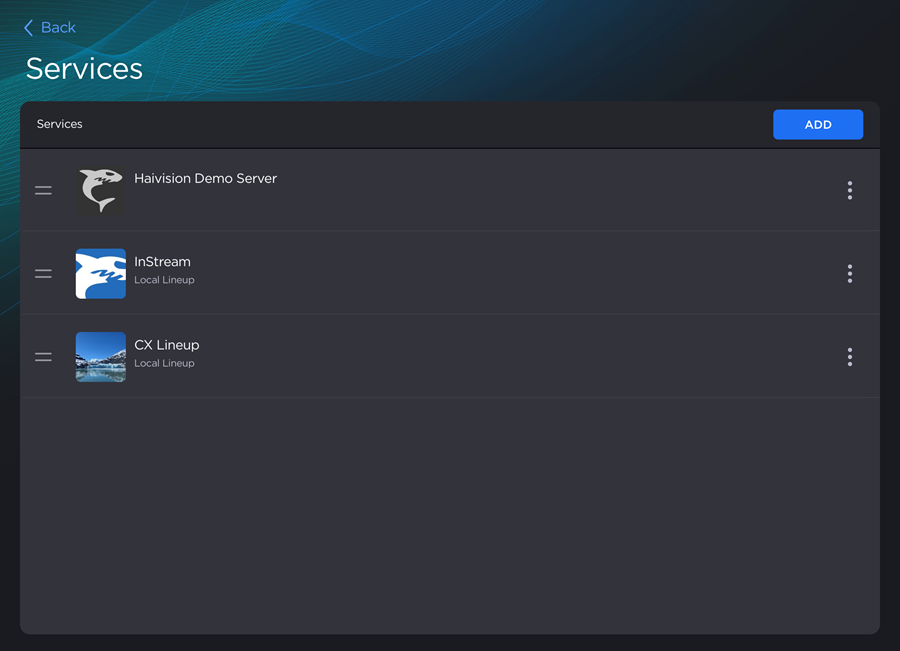Creating a Local Lineup
Local Lineups are lists of channels that you can monitor or stream from Play Pro.
To create a Local Lineup:
Tap the
 icon to open the side menu.
icon to open the side menu.Select
 Manage Services.
Manage Services.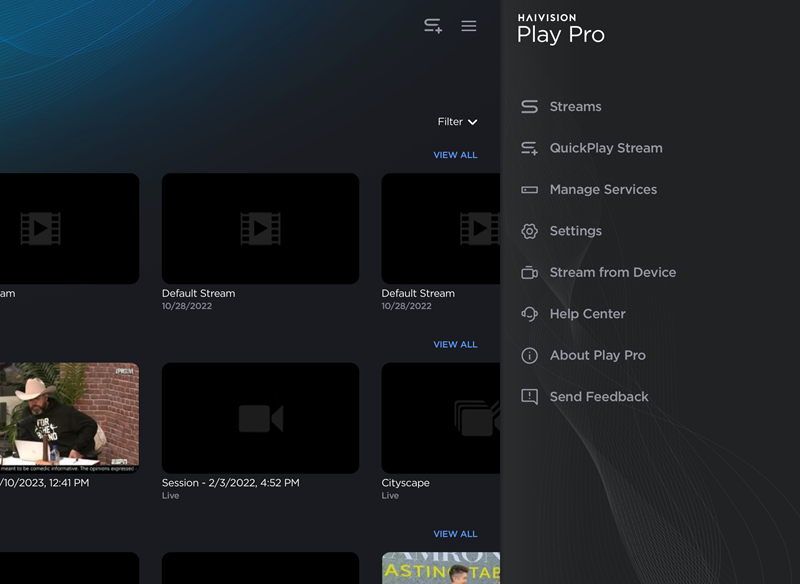
On the Services screen, tap the Add button.
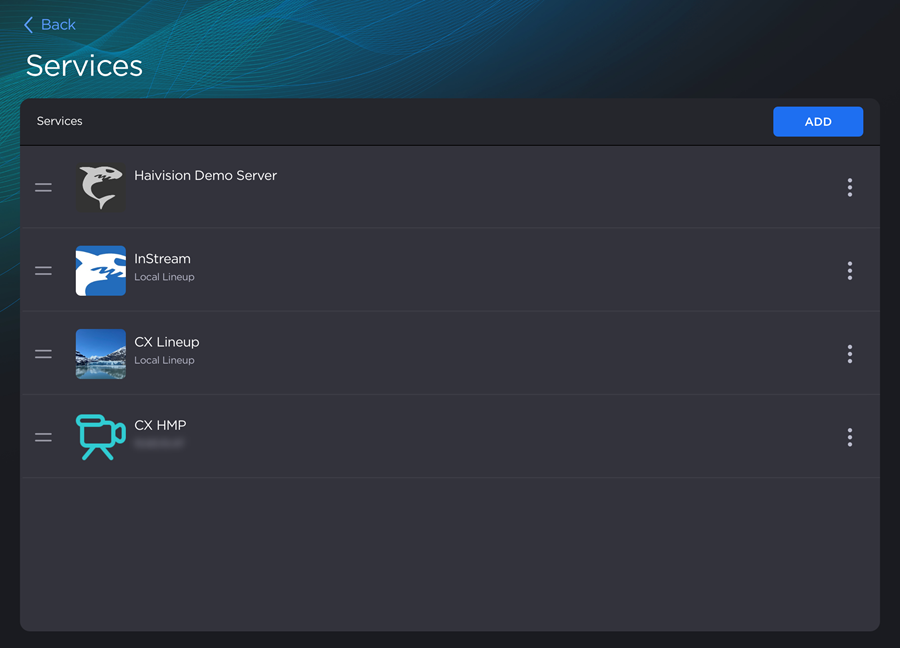
Select Local Lineup.
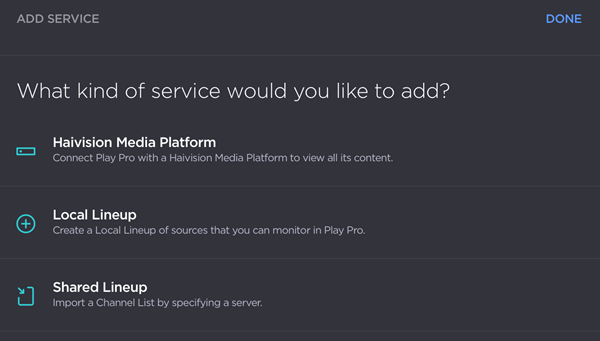
Enter a Nickname and, optionally, select an Icon to identify the lineup.
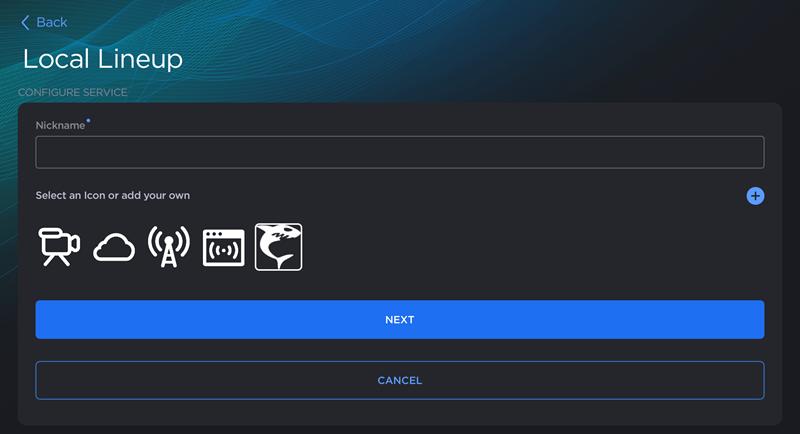
Tap Next.
The new Local Lineup is added to the bottom of the Streams screen. You can now begin Adding Channels.