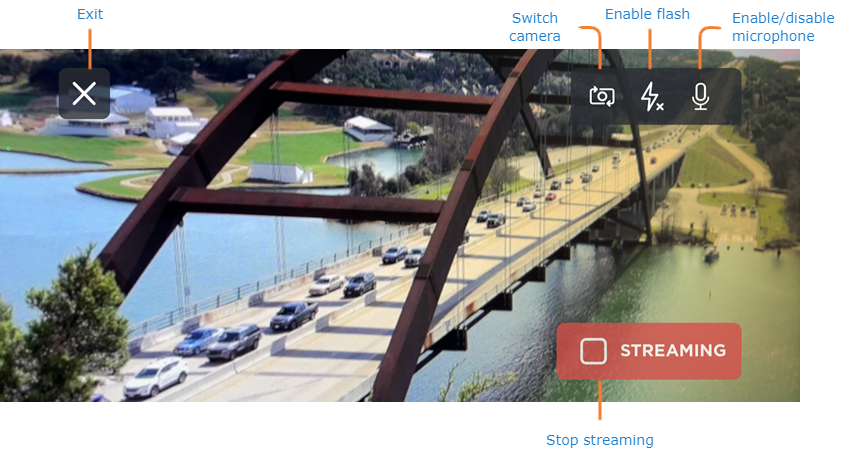Standalone Camera View
Selecting a channel from the Streams screen with the function set to Stream opens the standalone camera, as shown in the example below:
Tap the Preview button to start streaming. The button changes to read Streaming. Tap it again to stop the stream.