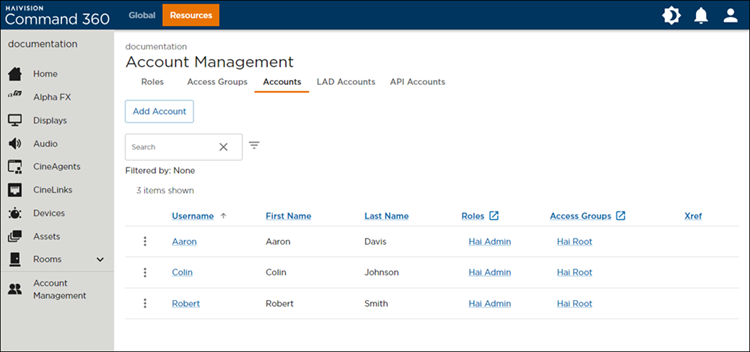Accounts
Note
The Accounts tab is only available if the Command 360 Identity Provider (IdP) is used; this does not appear when a Third-Party IdP was selected during configuration.
As shown in the Accounts section of the Account Management screenshot below, user accounts appear in a searchable, sortable summary table and reflect each user's Username, First Name, Last Name, assigned Roles and Access Groups, as well as the optional Xref tag.
Hover over any column heading to sort the table alphabetically. An arrow appears to the right of the heading and can be toggled to ascending or descending order by clicking directly on the arrow. The list will re-sort accordingly.