IP Stream
An IP Stream asset is a video stream hosted outside of Command 360 that is being broadcasted by its IP address.
Note
For information on supported IP stream protocols and URL formatting, see IP Stream Properties.
To create an IP stream asset:
- Click the user icon in the top right and click Admin > Resources.
- Click the Assets option on the left navigation column.

- Click the Create Asset button in the Assets interface.
- Select IP Stream from the Create Asset panel, then click Next.
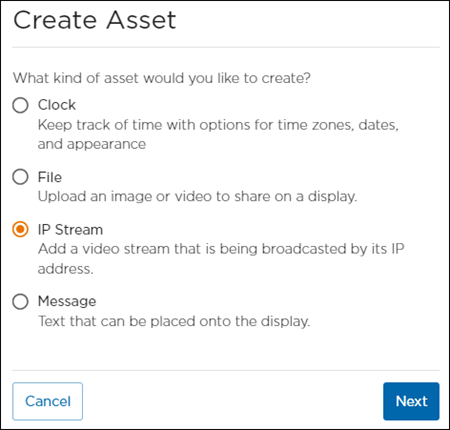
- Enter a unique Asset Name.
- Enter the IP Address for the streaming asset.
- Add tags if desired, then click Save.
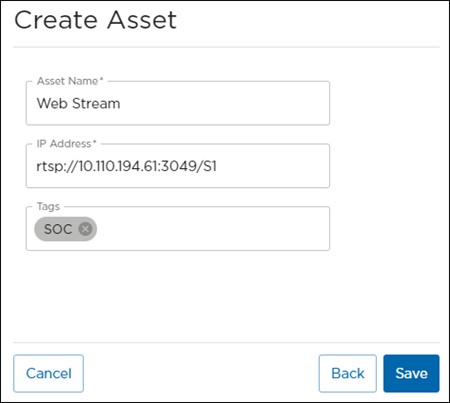
The new asset is now available for use.
Add IP Stream to a Room
Assets must be assigned to a room to be viewed on a video wall. Refer to Managing Room Resources for further instruction.
Add IP Stream to an Activity
Assets must be assigned to a specific activity within a room to be viewed on the video wall. Refer to Activity Resources for further instruction.
