Using the Streams Screen
After initial sign-in, you are taken to the 
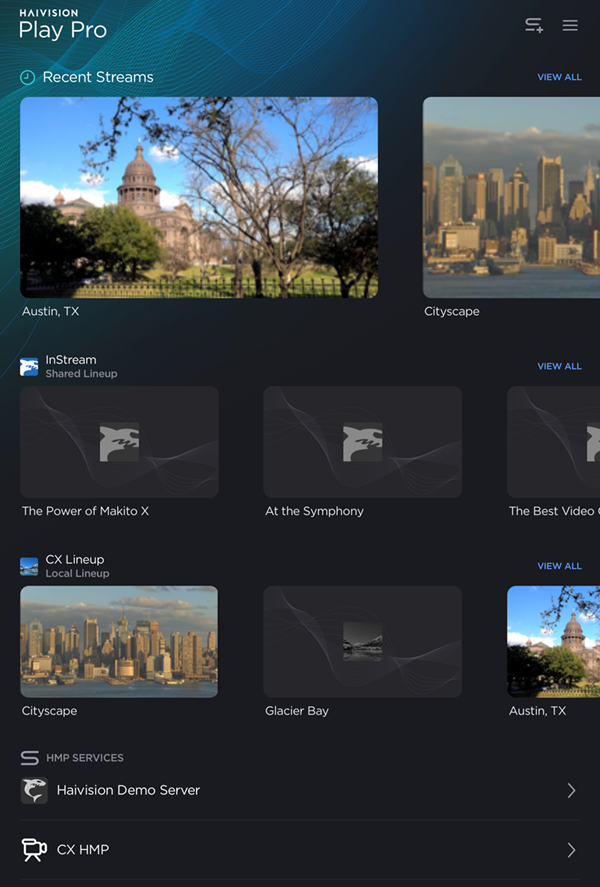
Streams Screen Example
To access the Streams screen:
Tap the
 icon
icon  to open the side menu.
to open the side menu.Select
 Streams
Streams 
After initial sign-in, you are taken to the 
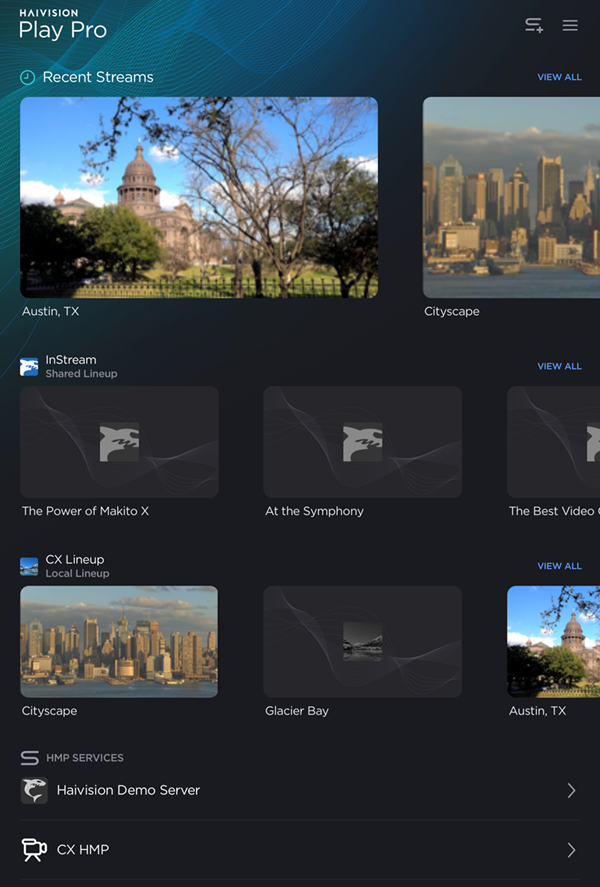
Streams Screen Example
To access the Streams screen:
Tap the ![]() icon
icon ![]() to open the side menu.
to open the side menu.
Select ![]() Streams
Streams 