Resource Appliances
While resources are managed through the user interface, initial placement in the system takes place via your organization's Command 360 machine URL: [https://org-name.command360.org]. All resource appliances follow the same initial steps (1-3, below) for installation. Follow the links in the Topics Discussed section for remaining appliance-specific instructions.
Open a web browser and navigate to your organization's Command 360 machine URL: [https://org-name.command360.org].
Note
For information on Command 360 browser support, see Supported Browsers.
- Click Next on the welcome page.
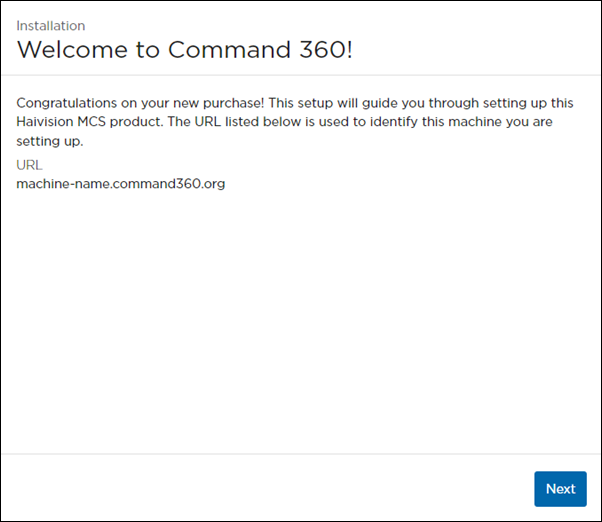
- Select Resource Appliance for the Machine Type, then click Next.

Topics Discussed
