Configuring RTSP Outputs
Kraken supports RTSP PUSH and PULL operations for compatibility with Video Management Systems (VMS) such as Milestone and Genetec. You can use RTSP for video-only streams (typically for surveillance applications).
Important
- With the RTSP direction set to "PUSH", Kraken will actively seek out the specified client to send the Kraken Stream media directly to the remote device with the configured RTSP path. In this case Kraken will PUSH data to
rtsp://<rtsp_output_server>:<rtsp_output_port>/<rtsp_output_path> - With the RTSP direction set to "PULL", Kraken will make the Kraken Stream media available at the Kraken instance's configured IP address (or Hostname), the configured port (as defined in the RTSP Server Service configuration), and path. In this case, a remote client can connect to the Kraken output with
rtsp://<kraken_hostname>:<service_port>/<rtsp_output_path>
To configure an RTSP Output from Kraken:
- Enable RTSP from the Services page. For details, see RTSP Server Service.
- Go to Streaming>Outputs, and click Add Output.
- Type in a name for your output and select RTSP as the Protocol.
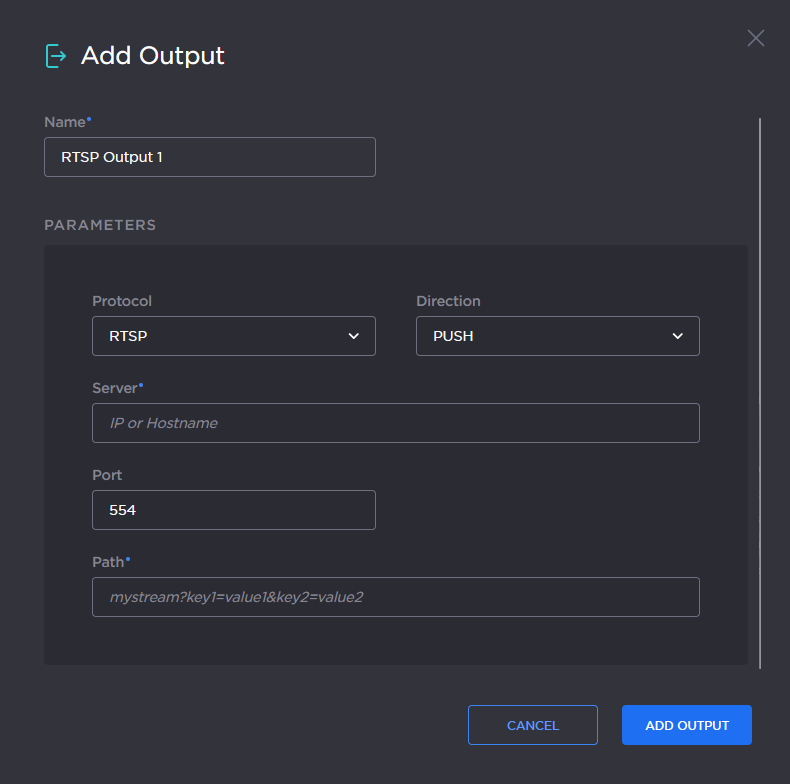
- Select either PUSH or PULL from the Direction dropdown menu.
- For RTSP PUSH outputs:
- Type in the Server IP or Hostname.
If applicable, configure the Port number.
Note
The Port only needs to be specified if the RTSP server port is not set to the default 554. The Port number entered here must match the RTSP Port number configured from the Services page. See RTSP Server Service.
- Type in the Path (a string of 0-128 characters) for the remote RTSP receiver.
- For RTSP PULL outputs:
- Type in the Path (a string of 0-128 characters) for the Kraken RTSP server.
- Click Add Output.
Important
When using RTSP Outputs, be sure to use the appropriate Transcoder settings. See the recommended Transcoder Parameters for RTSP Outputs here: Transcoder Parameters for RTSP.
