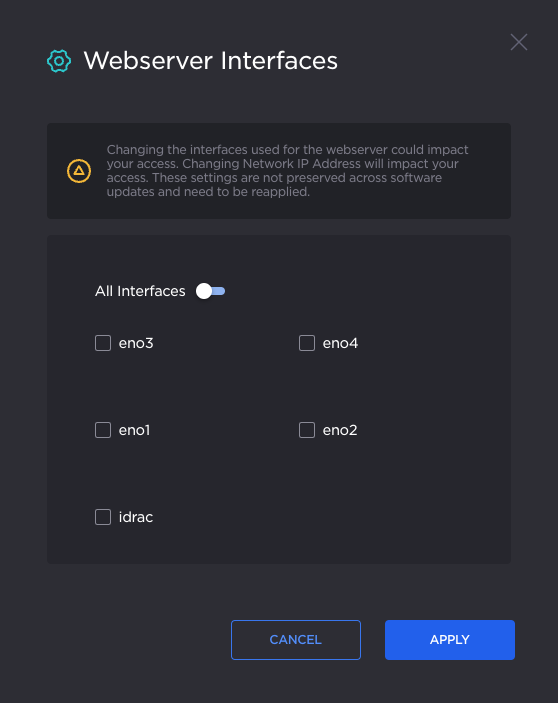Services Settings
The configurable Services are as follows:
| Service | Description/Values |
|---|---|
| SSH | Secure Shell, a network protocol that allows data to be exchanged using a secure channel between two networked devices. |
| Recording | Enables recordings of Kraken outputs, which can be saved to a file on local or NFS storage. All Kraken instance types support recording. |
| SDI capture | Enables video capture and encoding of SDI input from a DeckLink Micro Recorder device. |
| GigE capture | Enables video capture and encoding of input from a GigE Vision camera. |
| NDI capture | Enables video capture and encoding of input from a Network Device Interface (NDI) device. |
| ST2110 capture | Enables video capture and encoding of ST2110 input from an SFP SDI to IP gateway device. |
| Analog capture | Enables video capture and encoding of Analog input from a V4L2 device. |
| Webserver | (Multi-NIC systems) Selects which network interfaces allow access to the Kraken Web and API interface.
Note At least one network interface must always be enabled. |
| RTSP Server | Enables RTSP streaming to remote clients. For information on how to configure the RTSP Server, see RTSP Server Service and Configuring RTSP Outputs. |