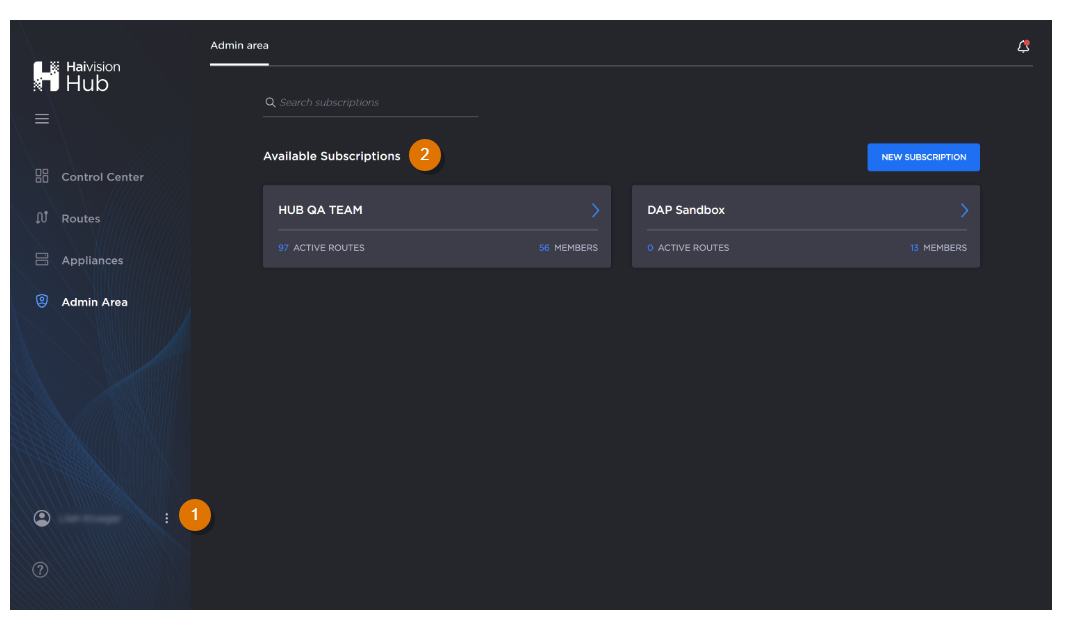Managing Subscriptions
Subscriptions are separate containers within an organization. You can use these to organize users and routes according to activity and billing groups. For instance, if you have different groups of operation in your organization (e.g., cost centers), you could create subscriptions for different billing codes.
As an Admin, you can switch between various subscriptions using either:
- Profile Subscription picker

- Admin Area Subscription tiles

Consequently, it is possible to select one subscription with the Profile Subscription picker and another subscription from the Admin screen Subscription tiles. So, which subscription is actually in effect?
Basically, the Profile Subscription picker selection (always displayed in the dropdown menu of the profile icon) is the one used for all routing workflows.
While the selected Admin Area subscription allows you to make changes regarding membership, configuration, presets, and billing. Use the Admin Area Subscription tiles to perform administrative tasks across various subscriptions.
Related Topics