Listing Subscriptions
To list the available subscriptions:
On the side menu, click the



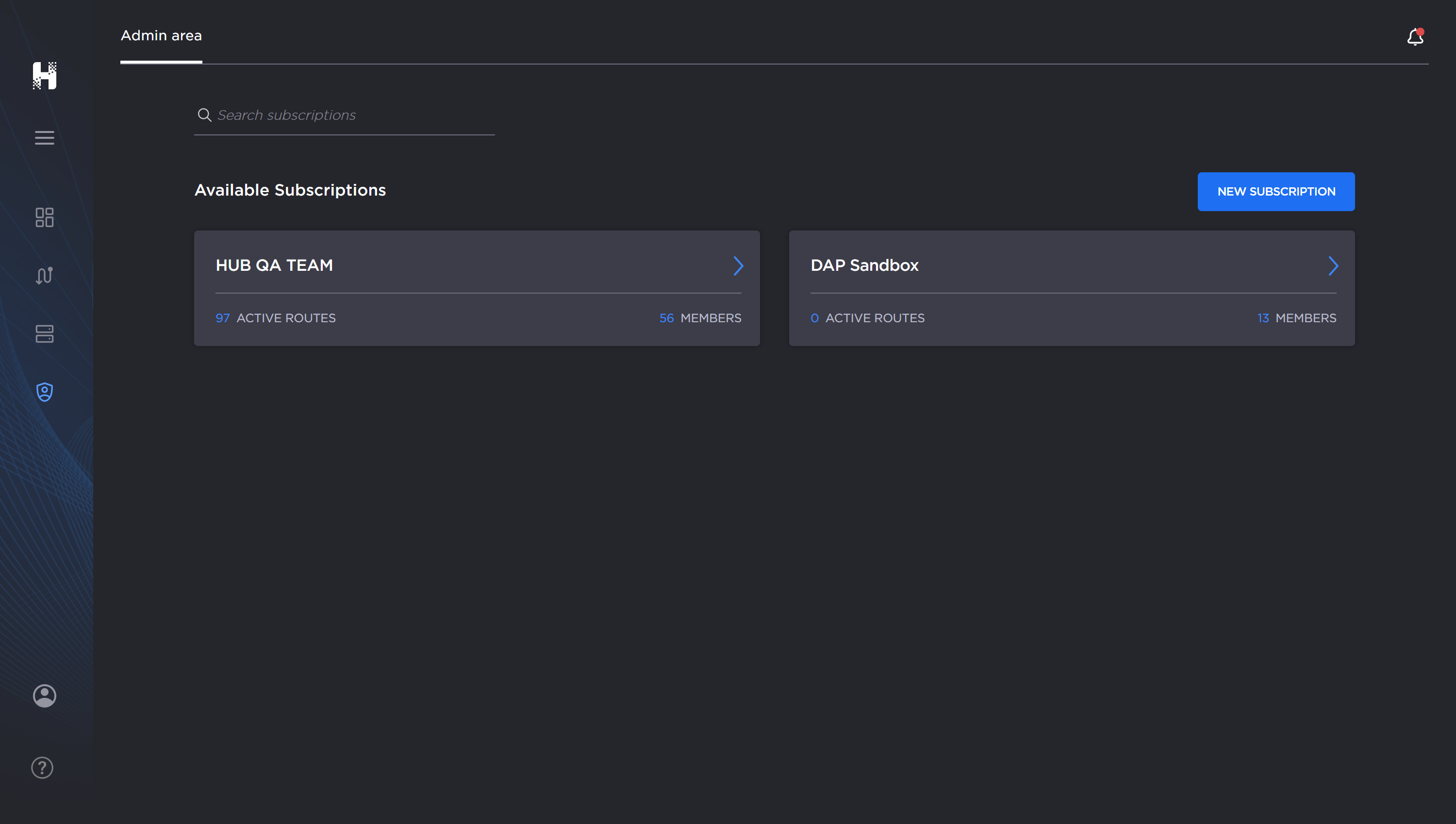
The Admin Area screen displays the available subscription cards.Tip
You can use the Search box as a filter to dynamically show the subscriptions that match the text as you type.
- Or, you can click your Profile icon to view your available subscription(s). See Changing Subscriptions.
Related Topics
