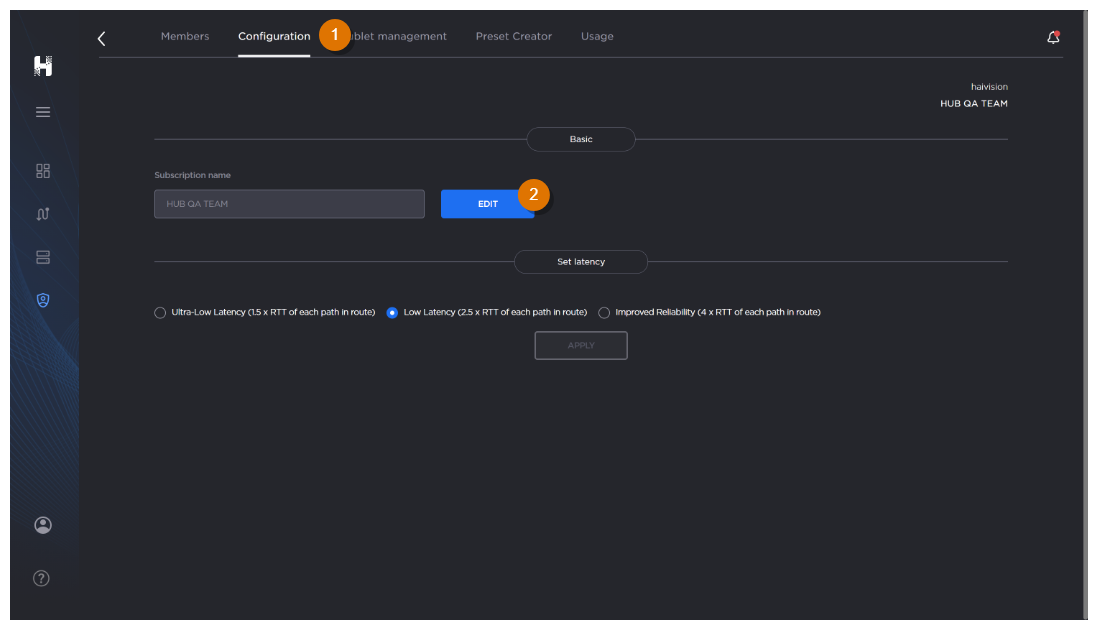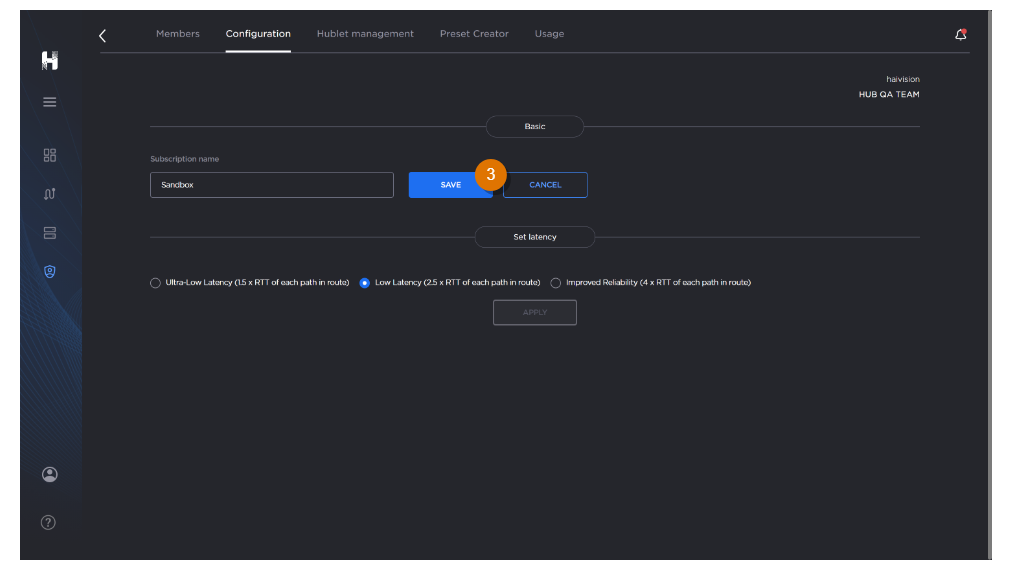Editing the Subscription
You can edit the title and description for a subscription.
To edit the subscription title and description:
- On the side menu, click the



- Click the subscription name on the appropriate card.
- Click Configuration

- Click Edit

- After making your changes, click Save