Accessing and Signing In
Haivision Hub supports single sign-on (SSO) authentication from multiple identity providers—currently:
- Microsoft Azure AD/O365 (corporate)
- Microsoft individual (live.com, hotmail.com)
- Google (corporate or individual)
This allows users to sign-in securely to Haivision Hub using their organizations' standard authentication methods, without needing to maintain separate credentials for HUB.
Therefore, your SSO credentials typically will be your corporate email address and the password you use to access your email. However, there may be some cases where you may have been invited to HUB using a different address from your normal email. Please contact your IT administrator if you are unsure of the authentication method to use.
Important
If this is your first time accessing Haivision Hub and you were invited to join a subscription, please use the link in the notification email to gain initial access.
To access the Haivision Hub:
Open your browser and go to the Haivision Hub SignIn screen at:
https://hub.haivision.com/login
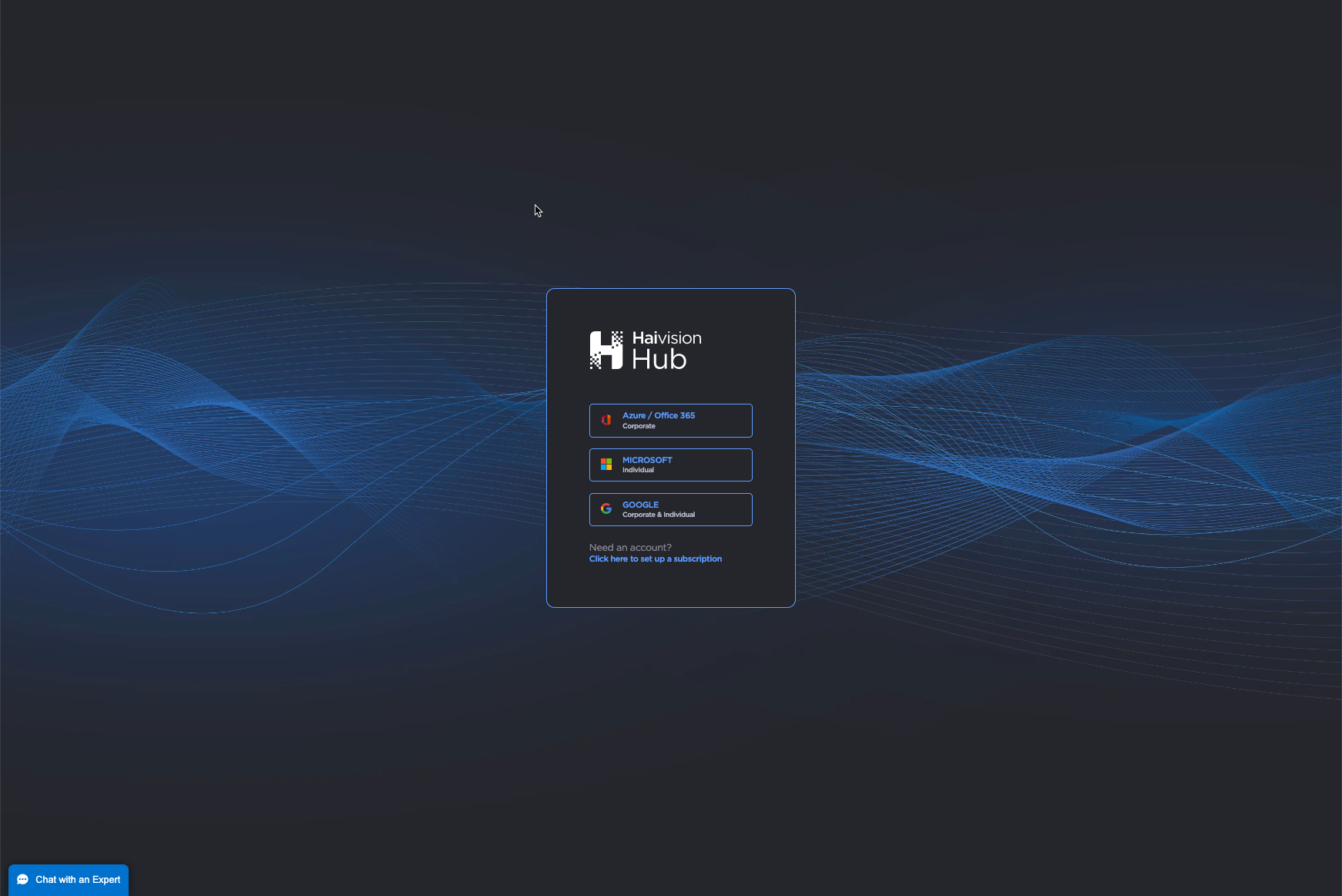
Click the appropriate Sign In button for the SSO account that you used to request access to Haivision Hub.
Important
Use the same SSO provider as was originally used for sign-in. For example, if you have both GSuite and Azure AD accounts, use the one that you used to first claim the subscription or accept the invitation.
- Enter your single sign-on credentials.
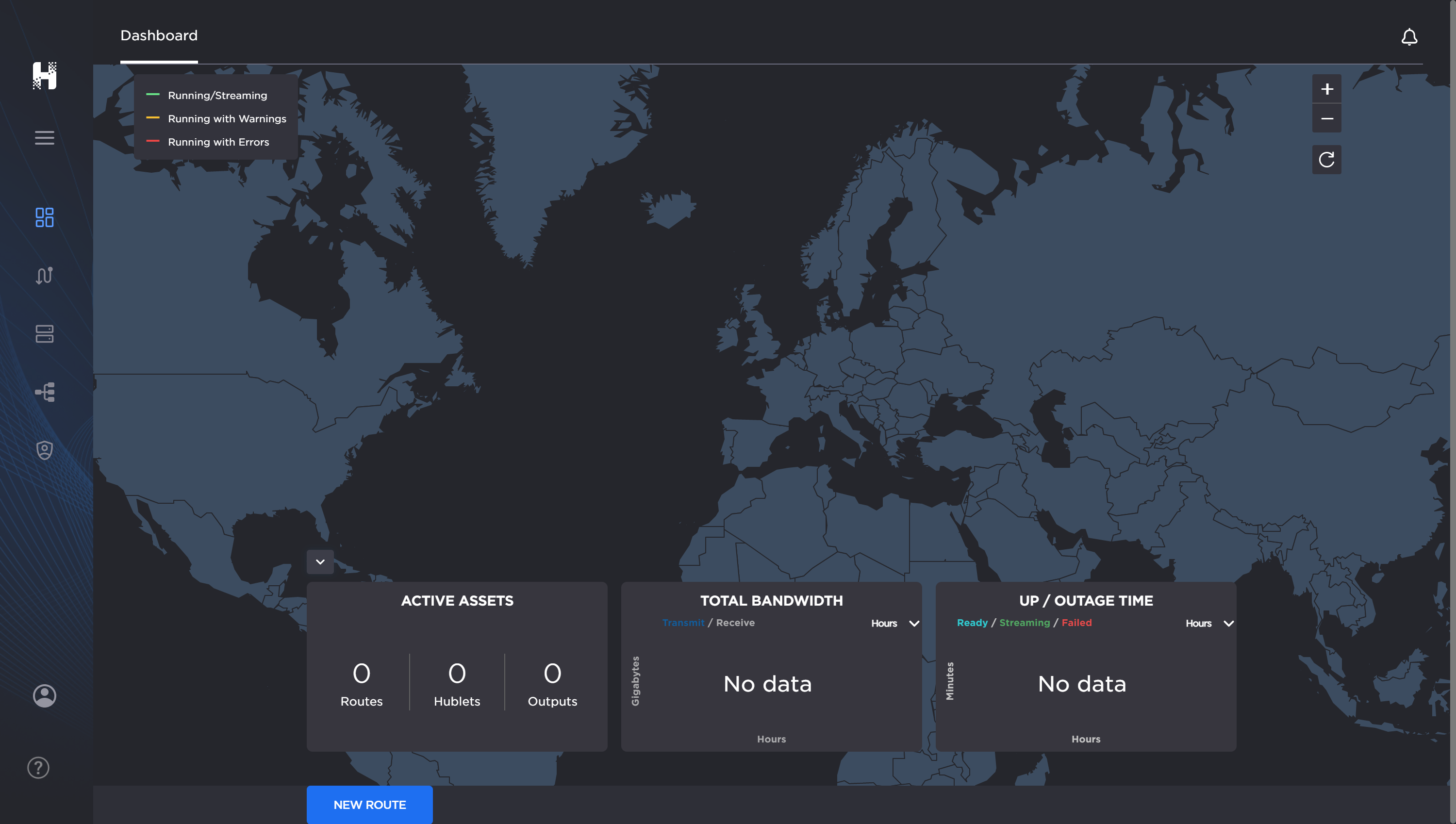
After you successfully sign in, the Haivision Hub Control Center screen appears.
Related Topics
- Working with the Control Center
- Managing Subscriptions
- Changing Subscriptions
- Adding Members
- Creating a Route
