Viewing Local Lineups
Created or imported local lineups can be viewed from the Browser. For help adding a local lineup, see Importing a Local Lineup or Configuring a New Local Lineup.
To view a local lineup:
From the Home screen, tap Go to the Browser.
Swipe right or tap the
 icon to reveal the Browser slide-out menu.
icon to reveal the Browser slide-out menu.Under Available Services, select the local lineup you wish to view.
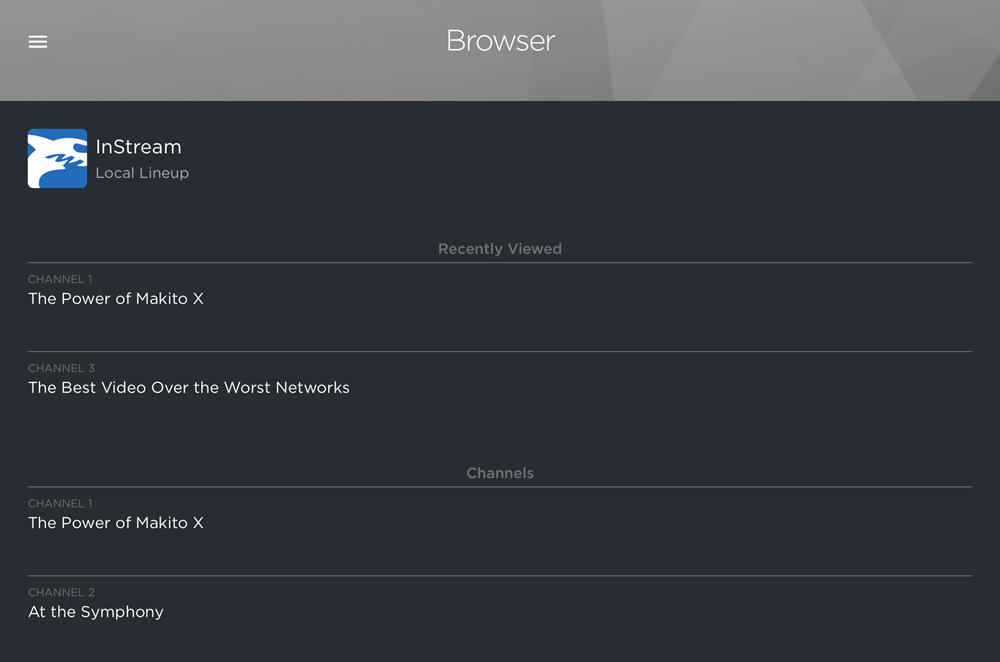
Note
As you view channels in the local lineup, recently viewed channels will be moved to the top of the list for easy access.
Related Topic
