Configuring a New Local Lineup
In addition to allowing management of HMP systems, Play Pro also allows playback from non-HMP sources. If you do not have an HMP system to playback content from or if you wish to use Play Pro in standalone mode, you can manually add local lineups (also known as "standalone mode").
Tip
For help setting up and watching SRT streams, Haivision has created Playmaker, a free online tool for configuring and sharing SRT Caller mode URLs and QR codes.
To add a new local lineup:
From the Home screen, tap Configure your Services. The Set up Services screen opens.
Select Add Services.
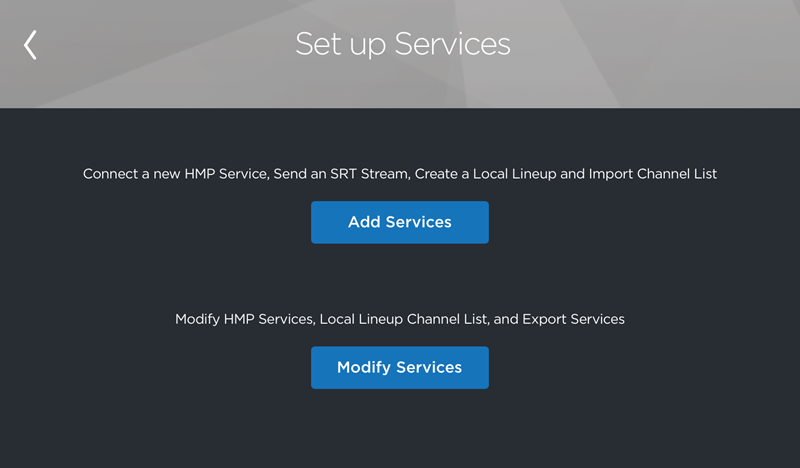
Tap the
 icon under Set up a Local Lineup Channel List.
icon under Set up a Local Lineup Channel List.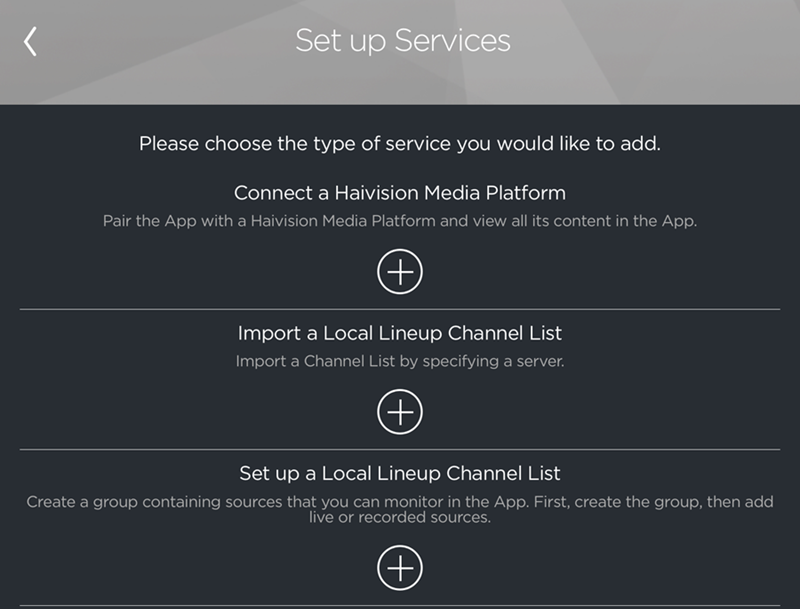
New Service Selection Screen
Enter a Nickname and select an icon for the channel group.
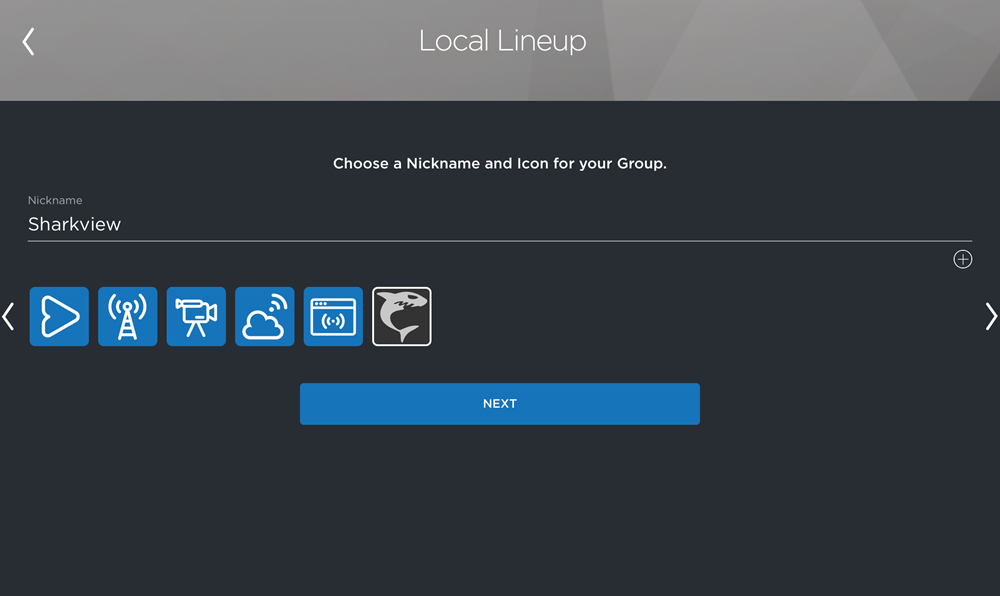
Local Lineup Nickname and Icon Select
Tap Next.
Tap the Add a Channel button in the bottom right.
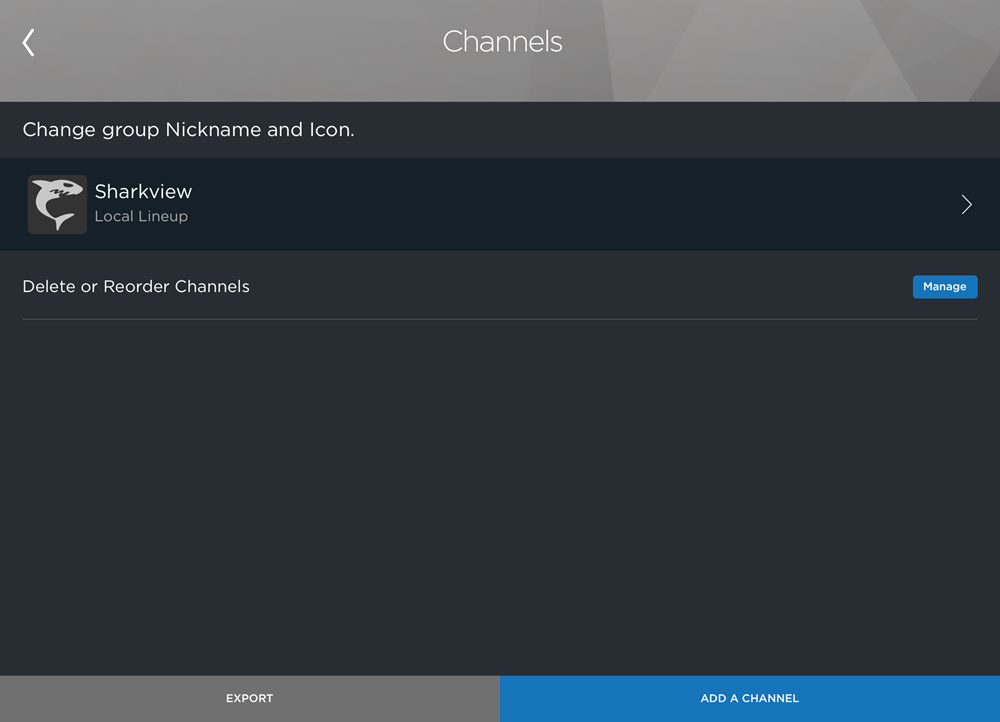
Local Lineup with no Channels
Enter a Channel Nickname and Description.
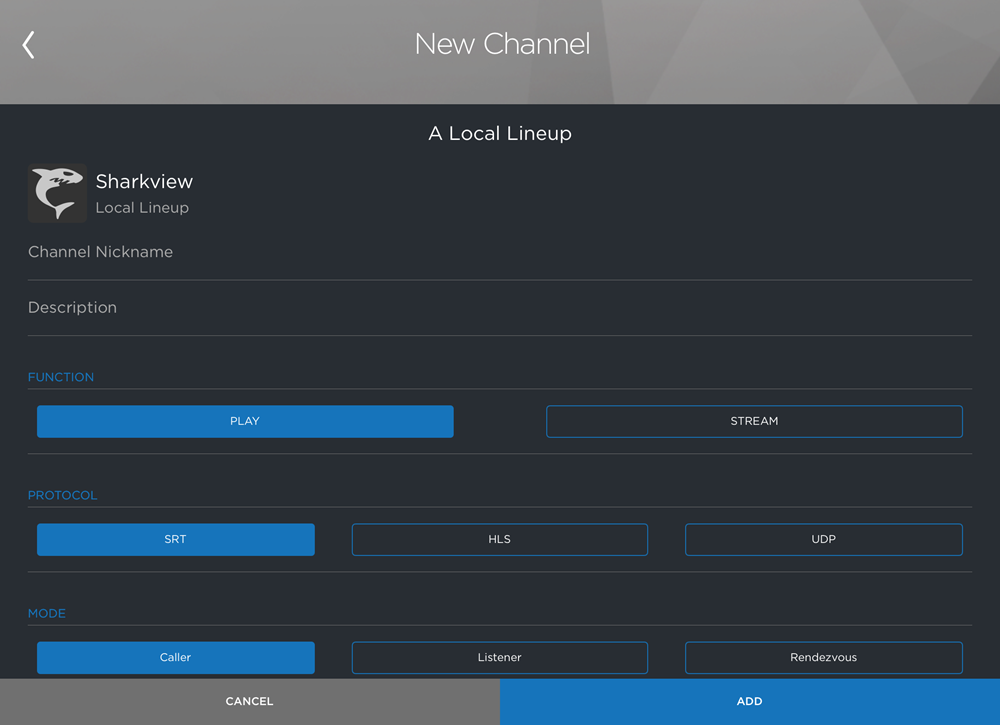
Local Lineup New Channel Creation
Set the channel function to either Play or Stream.
Note
The Play function sets the channel to tune into a stream from a specified source. The Stream function sets the channel to stream from the mobile device on which the lineup originates.
Once you're finished setting up the channel, tap Add.
(Optional) Repeat steps 6-9 to add more channels to the lineup.
Tip
Tap the Manage button to reorder and delete channels. Tap a channel to modify it.
The new lineup is available in the Browser. See Using the Browser.
