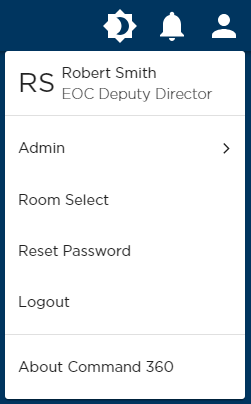Room Selection
The activity interface can only be accessed via room entry. Within the resources management page, admin users add and configure room-specific displays, audio settings, and if part of the local Command 360 environment, CineAgents. Additional room resources such as assets and devices are also customized by admin users. Once a room exists on the system, it can be entered through one of the options below by users with commensurate privileges.
Command 360 Site Landing Page
Upon system login, the user sees the Command 360 site landing page. Any rooms to which the user has privileges appear on the screen as card labeled with the room name, as well as the activity currently running in the room. The Haivision Command 360 heading in the upper left corner acts as a shortcut to the site landing page when clicked on as well.
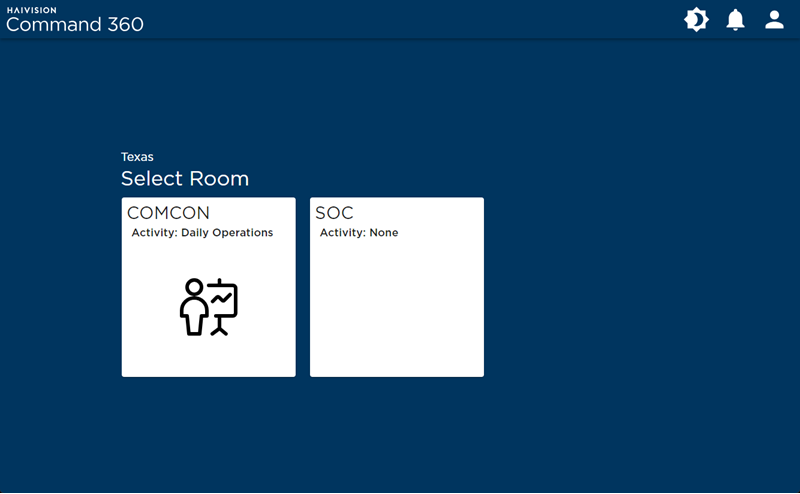
User Menu
Click on the user account icon in the upper right corner of any page within Command 360, then click Room Select. This option takes the user back to the site landing page to choose a room.