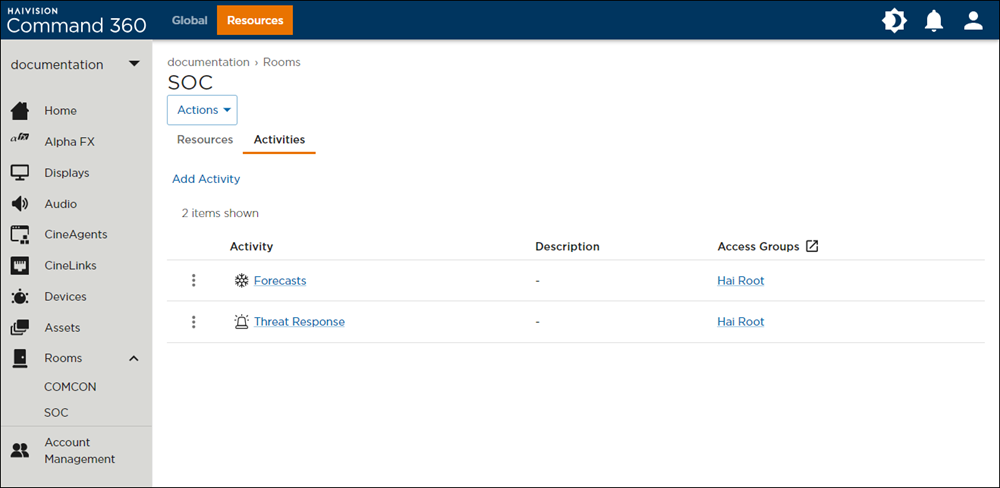Room Activities
The image below reflects the Activities section of the room-specific interface for the SOC room previously created. Note the following features:
- Room Name: Appears at top of the page.
- Actions: Drop-down menu to Edit or Delete the room. These options apply only to the room name (to edit) or the entire room (to delete). Configure other features of the room through the available interface items.
- Resources tab: The orange slide beneath the Resources label indicates room-specific resources such as an audio processor, CineAgent, assets, devices, and displays.
- Add Activity link: A live link which allows the user to add a new activity to the room.