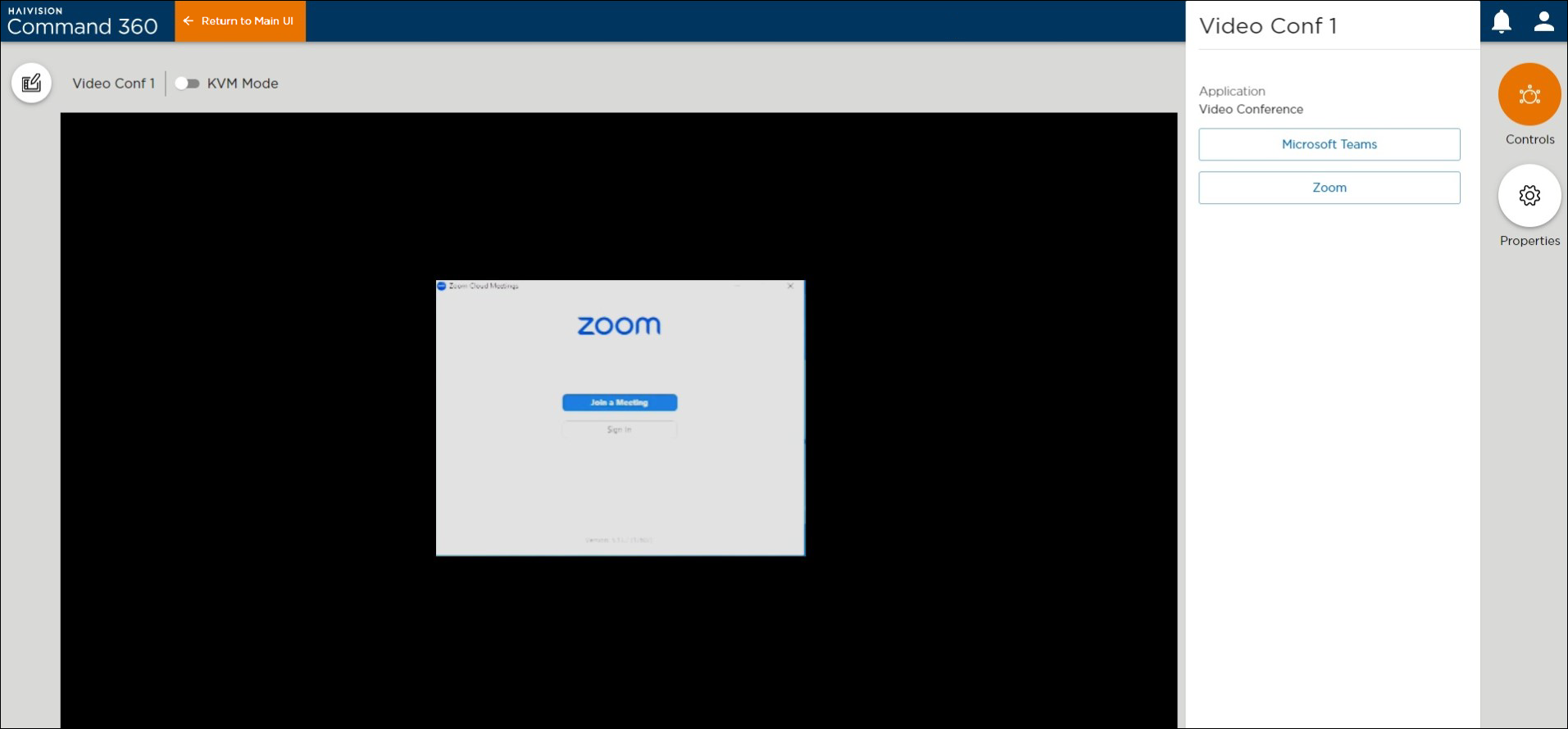Controls
Browser Controls
For web assets, the Controls panel 





Video Conference Controls
If the CineAgent was configured for video conferencing applications, you can switch between Microsoft Teams and Zoom using the Controls panel.
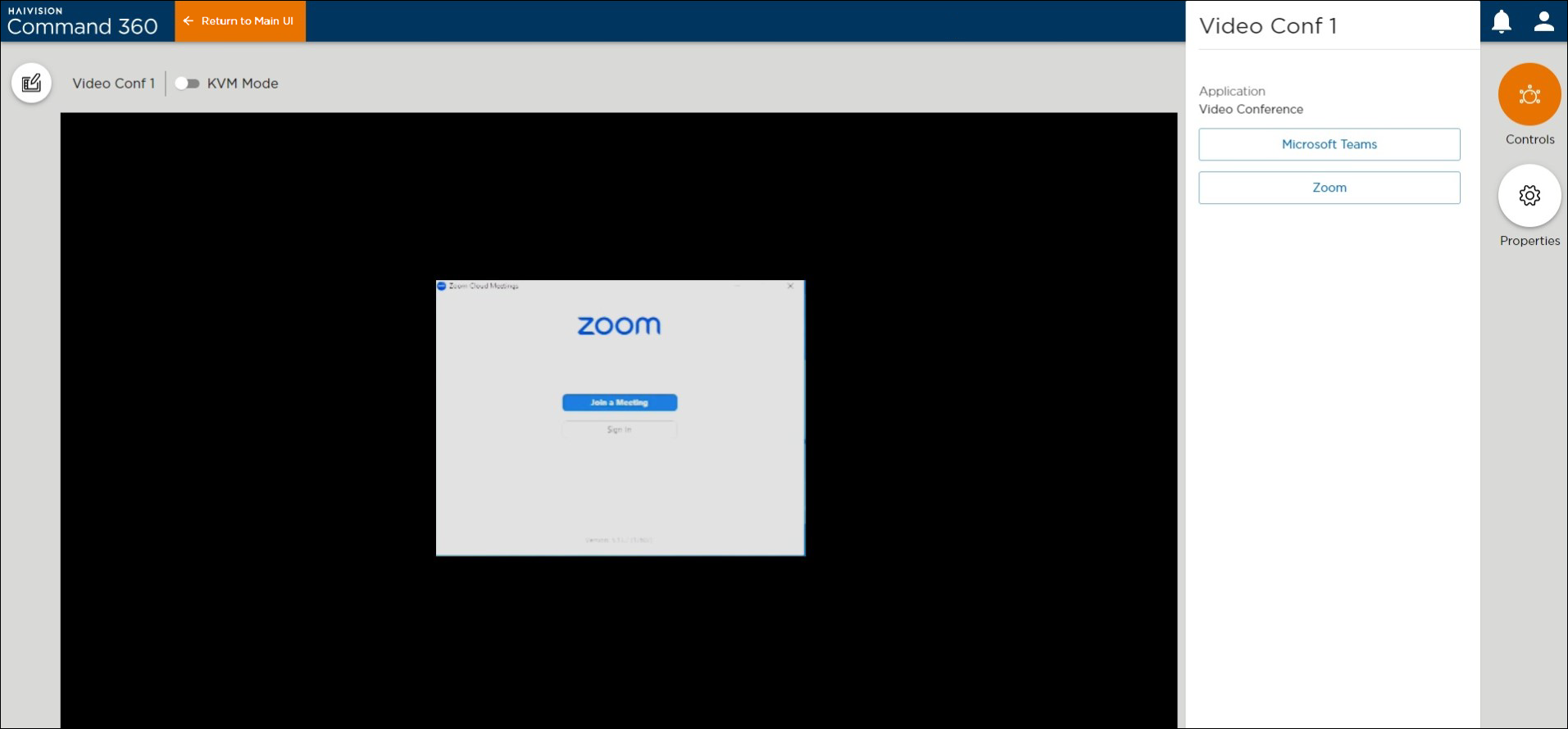
For web assets, the Controls panel 





If the CineAgent was configured for video conferencing applications, you can switch between Microsoft Teams and Zoom using the Controls panel.