Step 4: Disabling Insecure Services
By default, many services on the Makito X Series are enabled on startup. As part of the hardening process, various services on the device will have to be disabled.
For more information, see "Enabling and Disabling Network Services" in the associated User's Guide.
To view all available services via the Web Interface, do the following:
On the Administration page, click Services from the sidebar menu.
The Services page opens displaying the current status of network services (as shown in the following Makito X4 Encoder example):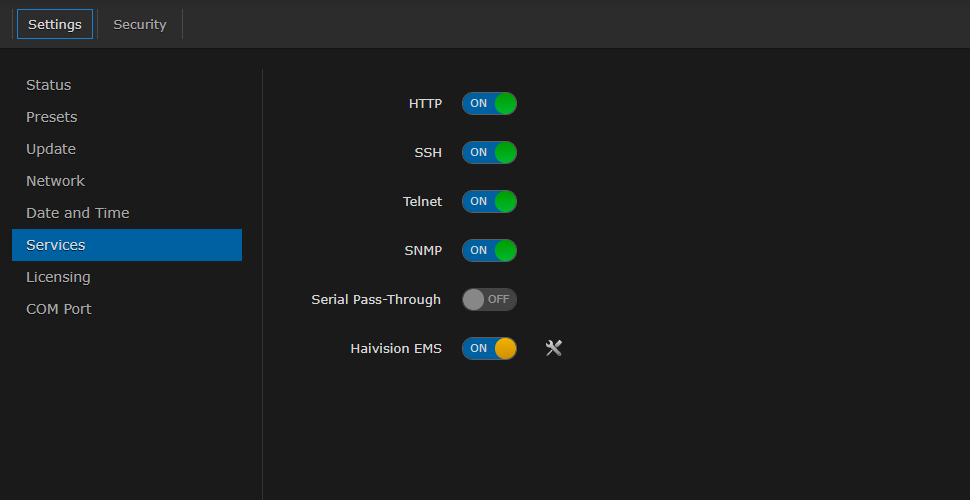
To disable a service, toggle the associated Service button to Off.
The service will be stopped immediately. (You do not need to click Apply).
