Setting the Date and Time
You must provide an initial date and time to the system to establish a starting point for the expiration of passwords for newly created accounts, and to establish a creation date for self-signed, self-generated certificates.
Note that later in the hardening process, you will be instructed to provide a more precise date and time setting by connecting to a trusted Network Time Protocol server. (See Configuring Network Settings under Step 5: Certificates and Network Configuration.)
To set an initial date and time via the Web Interface, do the following:
On the Administration page, click Date and Time from the sidebar.
The Date and Time page appears (as shown in the following Makito X4 Encoder example):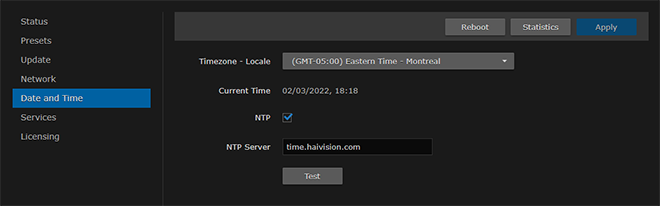
Uncheck the NTP checkbox.
Click the calendar icon beside the Manually Set Date & Time field.
Click calendar items to select the year, month, day and time you wish to use as a starting point.
Click Apply.
Topics Discussed
