Configuring Network Settings
Hardening activities described earlier in this document should have been performed with the Makito X Series not connected to an IP network.
The remaining hardening activities require an active network connection. You must start by modifying the device's network settings via the Web Interface, or by using the ipconfig CLI command (for more detailed information, refer to the CLI Command Reference of the associated User's Guide).
Note
Not all Makito X models have an internal clock, relying on system time to provide timestamps for auditable events. Before configuring the audit function, you must synchronize the device's system date and time with the current date and time using a Network Time Protocol (NTP) server.
To configure network settings on the Makito X Series via the Web Interface, do the following:
On the Administration page, click Network from the sidebar menu.
The Network page opens (as shown in the following Makito X4 Encoder example):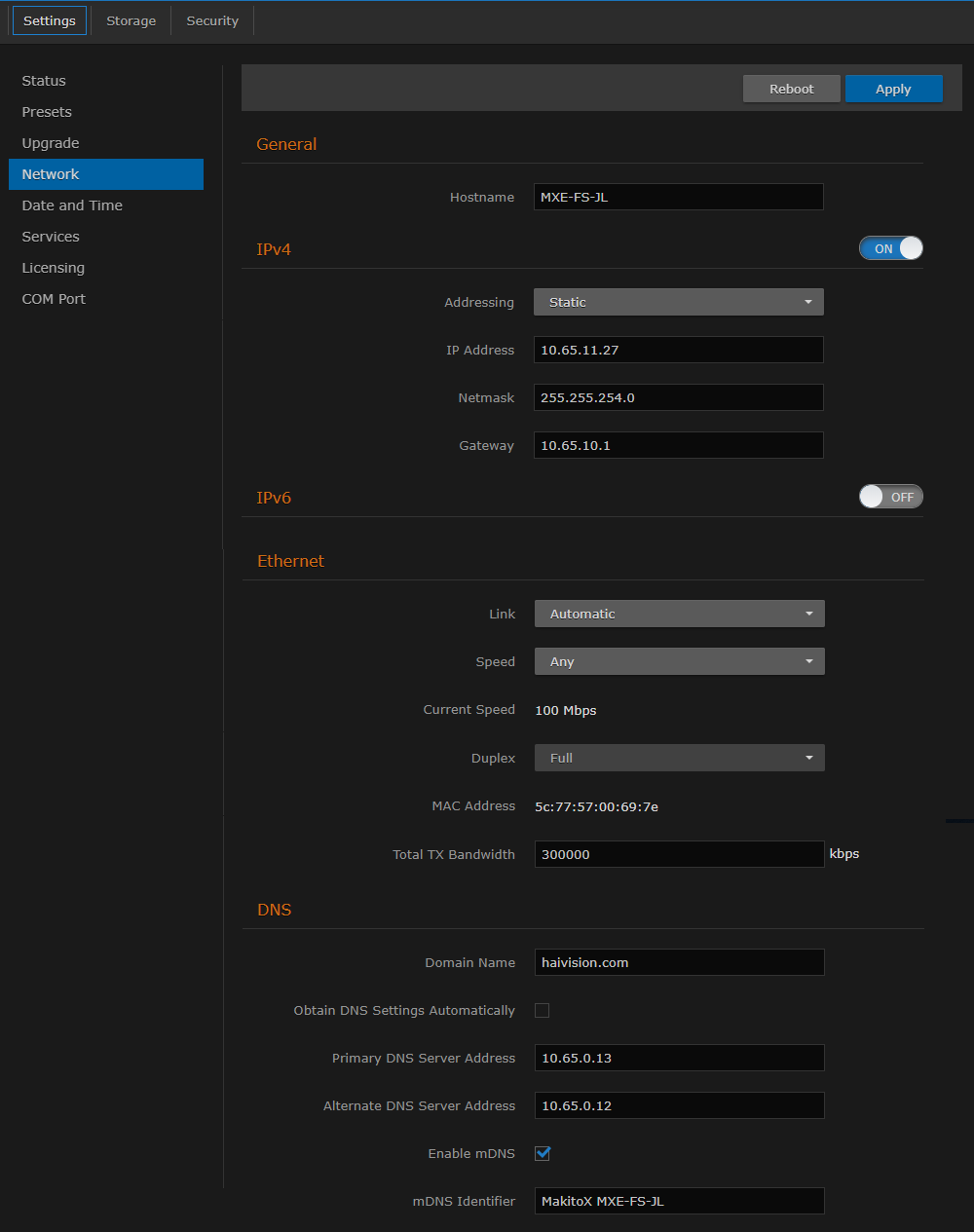
Select or enter new value(s) for the Hostname , IP Address, DNS Server Address, and NTP Server Address. See "Network Settings" in the associated User's Guide.
Click Apply.
You must reboot the system for the changes to take effect.
After the device reboots, you will be returned to the Sign-in page.
Related Topics:
