Play Streams
To begin playing a stream:
Click Play Stream from the home page, or from the side bar.
The Play Stream panel appears.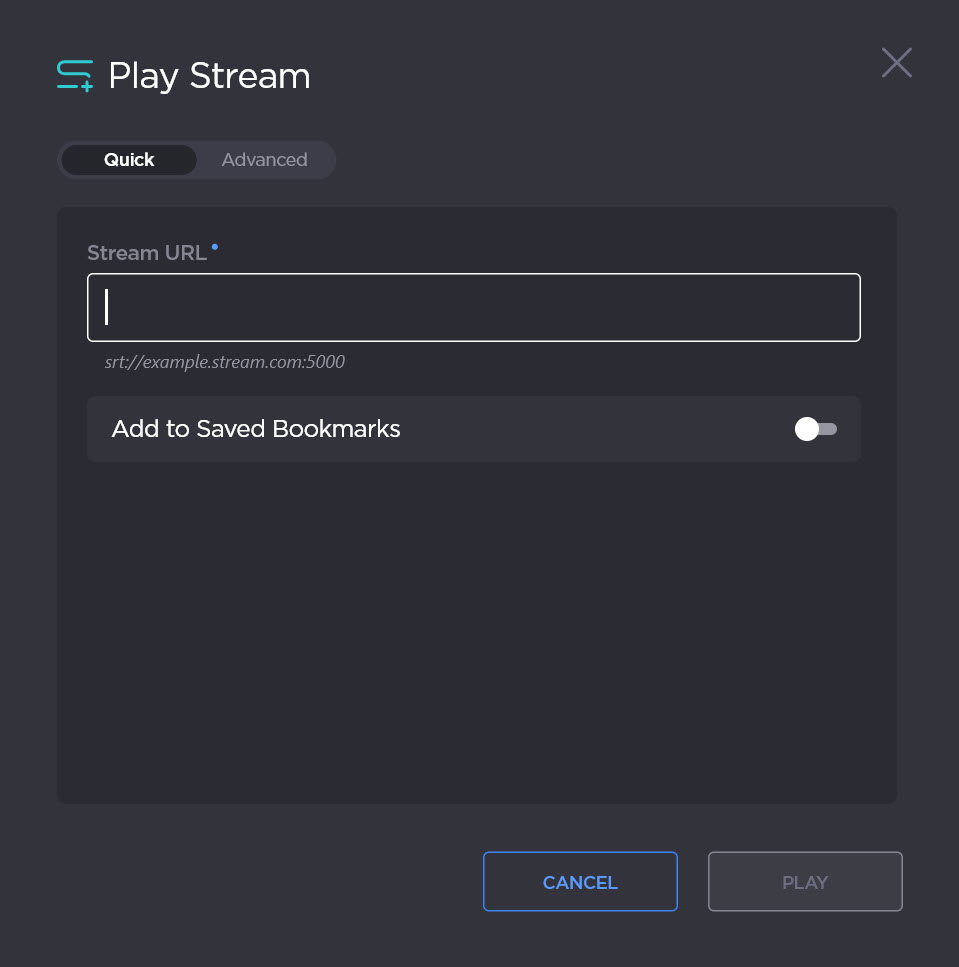
Type or paste in the URL of the stream you wish to play in the Stream URL field.
Optionally, toggle Add to Saved Bookmarks on to save this stream to your video player.
To configure any advanced settings for your stream playback, toggle the panel over to Advanced.
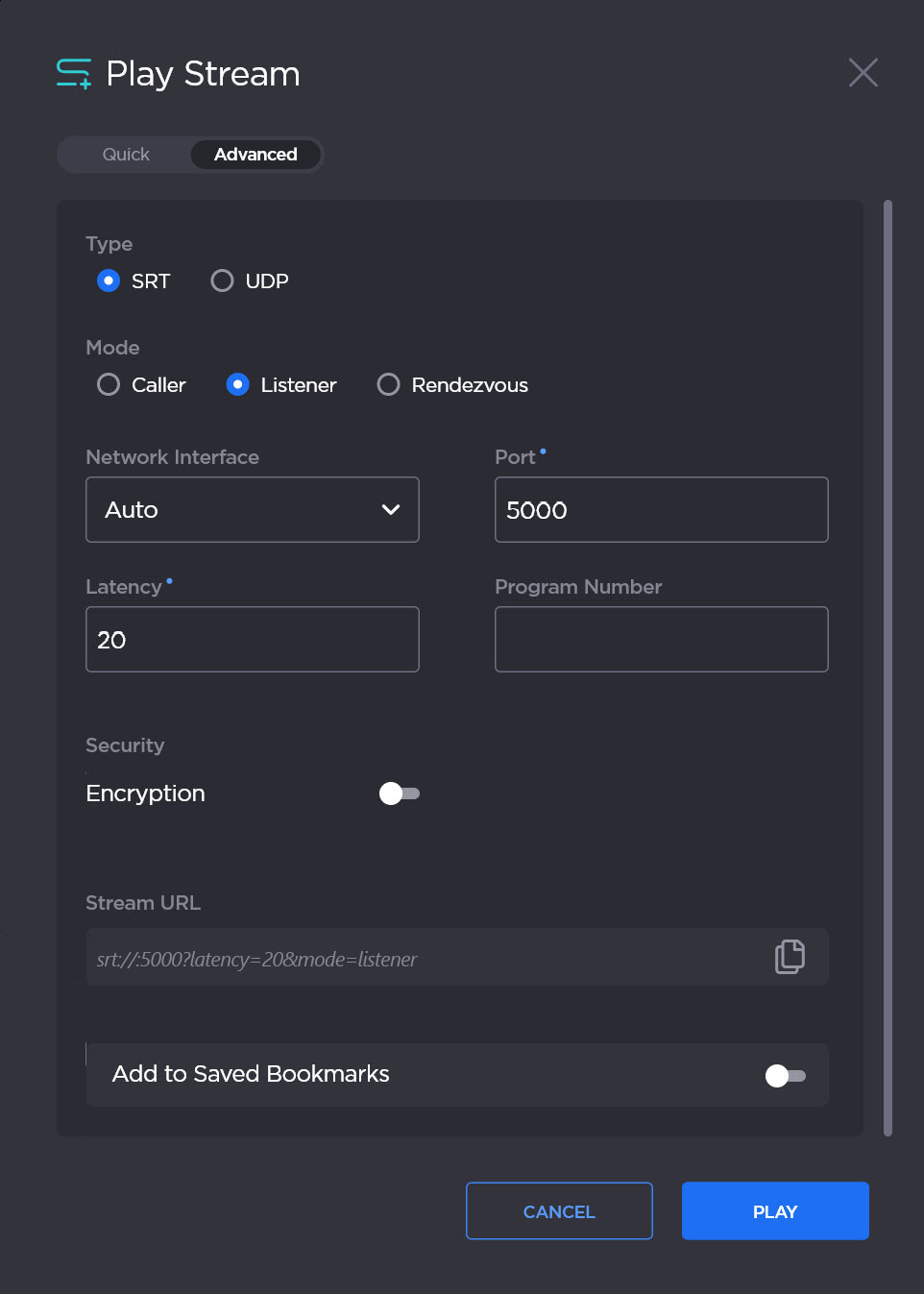
Configure the applicable settings. For details, see Stream-Play Settings.
Click Play to begin playing the stream.
