Server Setup
On the Server Setup page, you can view and specify the IP address and port number of the HMP server that provides guide data to Haivision Play Set-Top Box.
To specify the HMP server:
Using the remote control, press the Down Arrow to scroll down to Server Setup.
Enter the HMP IP address in the Choose a Server field and the corresponding port number in the Port Number field. For details on data entry, see On-screen Keyboard.
All IP text inputs accept numeric values ranging 0-255.
Port input accepts numeric value ranging 1-65535.
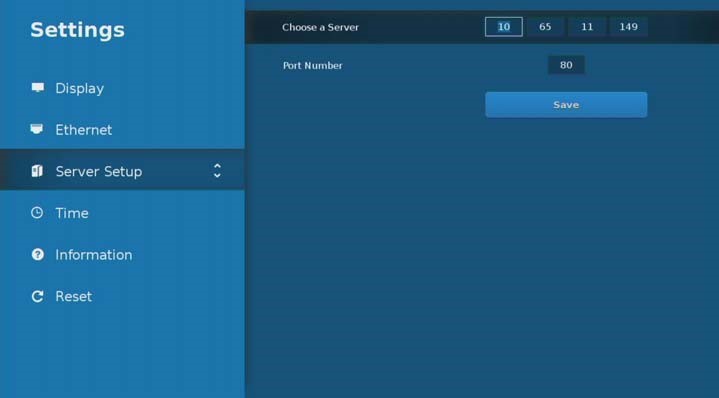
Server Setup Settings
When finished, select Save.
