On-screen Keyboard
The STB Settings application provides an on-screen keyboard that you can use to input numbers and letters when setting up Haivision Play Set-Top Box.
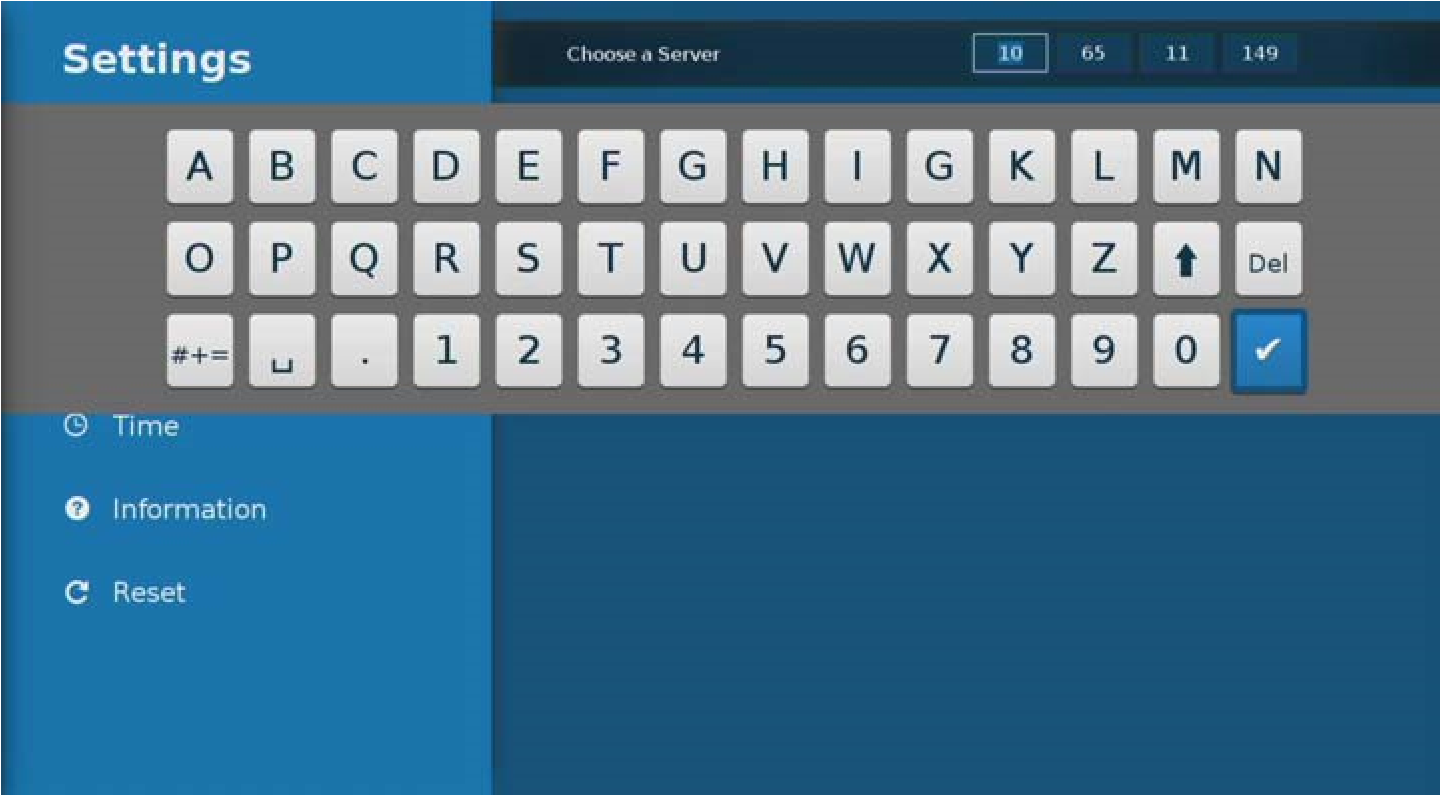
Settings App On-screen Keyboard
To bring up the on-screen keyboard:
When the focus is on any text input, press OK on the remote control or you can press the
 button.
button.
Clicking
 (Done) closes the on-screen keyboard.
(Done) closes the on-screen keyboard.
The following table lists the special function keys for the on-screen keyboard:
Special Key | Function |
|---|---|
| Up Arrow |
| #+= / ABC |
| Delete |
| Done |
