Managing Security Policies
From the Policies page, administrators can set policies for passwords, session timeout, cryptographic strength, and other security criteria for Makito X Series user accounts. These policies will apply to all user accounts; therefore, it is recommended to set the policies before beginning to create accounts.
To view and manage the Security policies for the encoder:
- Click Security on the sidebar, and select the Policies tab.
The Policies page opens.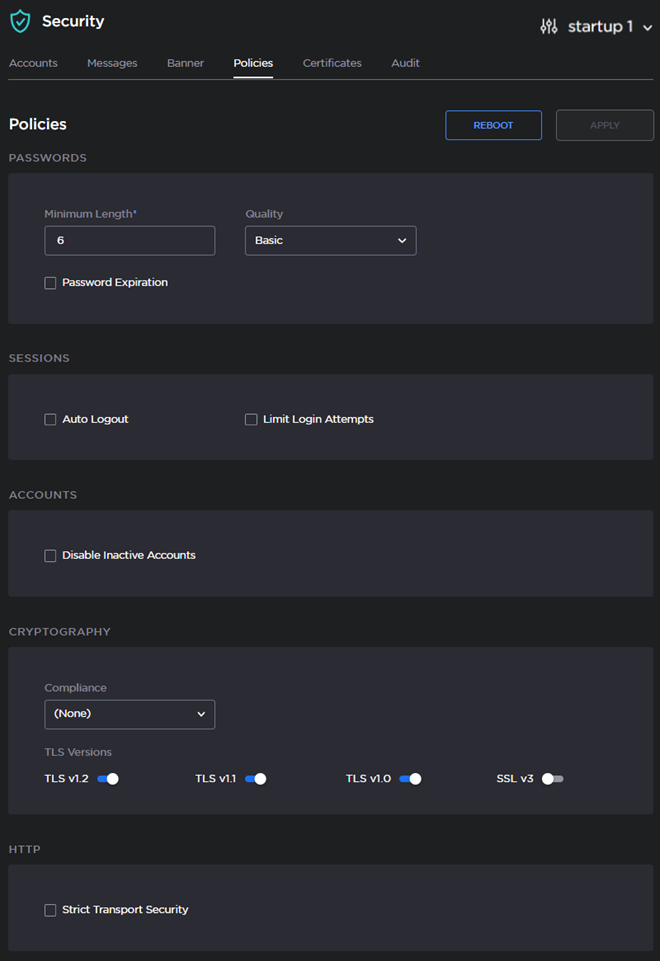
- Select or enter the new value(s) in the appropriate field(s).
- To specify additional password quality criteria, select "Strong" from the Quality dropdown and adjust the values as required.
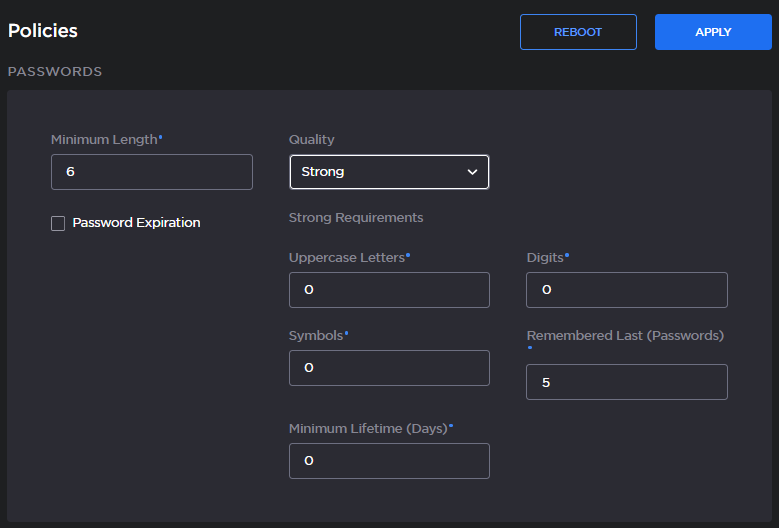
- Check the Auto Logout checkbox to log users out after a certain period of inactivity. Enter the desired time (in minutes) in the 'Logout when Idle for' field.
- To improve login security, check the Limit Login Attempts checkbox and enter values for the desired Max Failed Attempts as well as the Failed Interval (Minutes) fields.
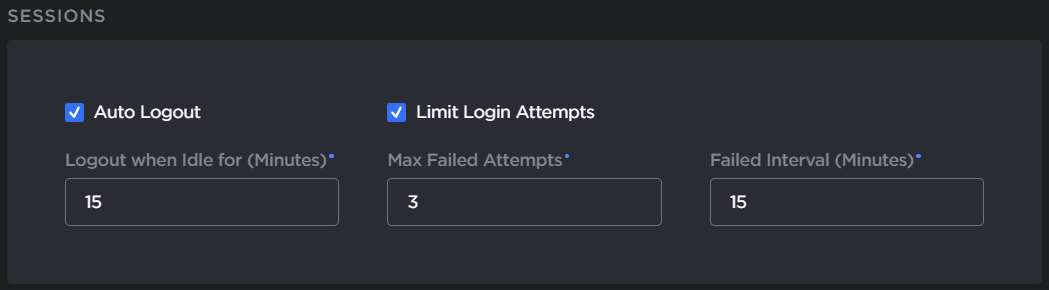
- To automatically disable accounts after a certain period of inactivity, check the Disable Inactive Accounts checkbox, and enter the number of inactive days required for an Inactivity Timeout.
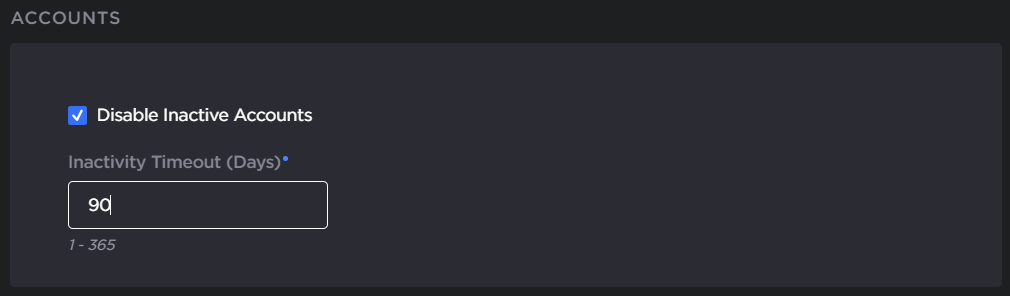
- To apply your changes, click Apply.
- To ensure your changes are saved, reboot your Makito device by clicking Reboot.
