Importing a Certificate
To import an Identity Certificate:
- On the Certificates page, click Import in the Identity Certificates section.
- On the Import Certificate dialog, type in the Name and complete the remaining fields. See "Import Identity or CA Certificate dialog" in "Certificate Settings" (link below).
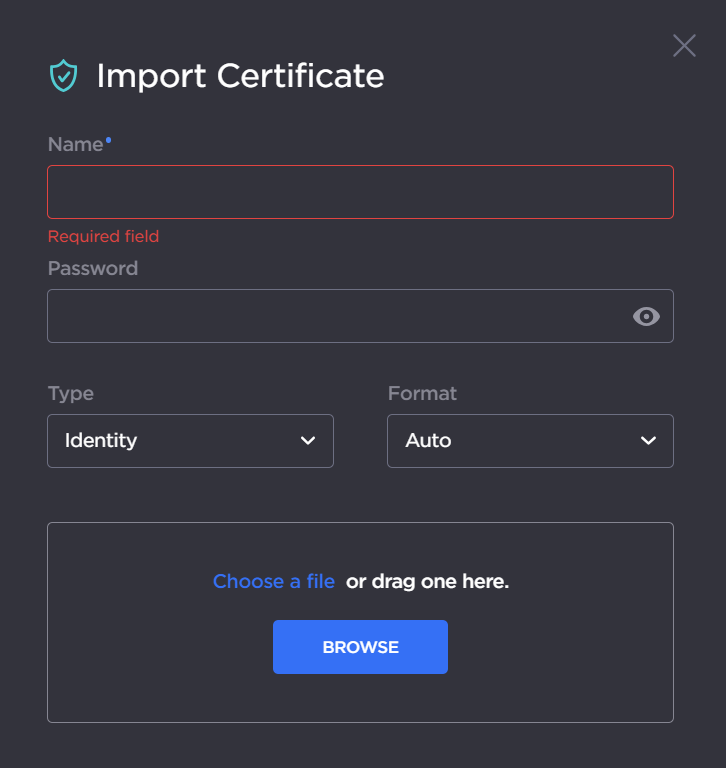
- Click Import.
To import a CA Identity:
- On the Certificates page, click Import in the CA Certificates section.
- On the Import Certificate dialog, type in the Name, select the Type, and complete the remaining fields. See "Import Identity or CA Certificate dialog" in "Certificate Settings" (link below).
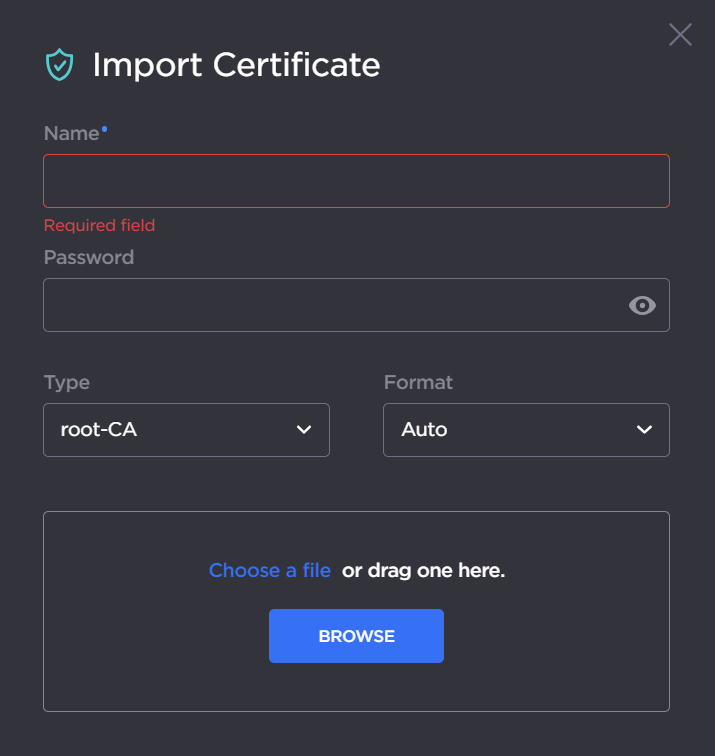
- Click Import.
