Enabling ONVIF Support and Milestone Integration
ONVIF Integration Overview
Makito X ONVIF Support and Milestone Integration allows customers to manage Makito X encoders from the Milestone XProtect video management software (VMS) using the ONVIF protocol and API. RTSP Support enables customers to use the RTSP protocol to stream video feeds from the Makito X to the Milestone VMS for archiving and analysis.
This feature is designed to be used in applications where surveillance cameras connect to the encoders. The Milestone VMS sends commands to the encoder using the ONVIF API. The encoder sends video received from the cameras to the Milestone VMS via RTSP and Direct-RTP. The Milestone VMS stores the video as well as sends it for display.
This functionality is a licensed feature and must be purchased using the SWO-292-ONVIF part number. Enabling and disabling of the ONVIF management API is done either from the Makito X Web Interface Services page or using the CLI (service command).
About ONVIF
ONVIF is an open industry forum that provides and promotes standardized interfaces for effective interoperability of IP-based physical security products. For more information, see https://www.onvif.org/.
The Makito X supports subsets of ONVIF API Profiles S and T. Both profiles are designed for IP-based video systems.
ONVIF Profile S is used for basic video streaming and configuration.
ONVIF Profile T is used for advanced video streaming and includes the following:
- H.264 / H.265 video compression
- Imaging settings
- Motion alarm and tampering events
- Metadata streaming
Bi-directional audio
Note
The ONVIF API "GET" parameters are implemented; however, the "SET" parameters are not. This means that you can use ONVIF commands to monitor Makito X operations, but cannot control the Makito X; for example, you cannot configure the video bit rate or resolution. For details on the ONVIF APIs, please see the ONVIF documentation:
https://www.onvif.org/profiles/profile-s/
https://www.onvif.org/profiles/profile-t/HEVC/H.265 is not supported with the initial release of the Makito X ONVIF feature.
Integration Steps
To enable the ONVIF service on the Makito X1 Rugged encoder:
Makito X1 Web Interface
- On the Makito X1 Services page, toggle ONVIF on.
The RTSP button is automatically toggled to On (since RTSP is required for stream creation). - Select the Interface for the service (All, eth0, or eth1).
Optionally, configure the parameters, including WS-Discovery and Location, in the ONVIF panel (which appears upon enabling the service).
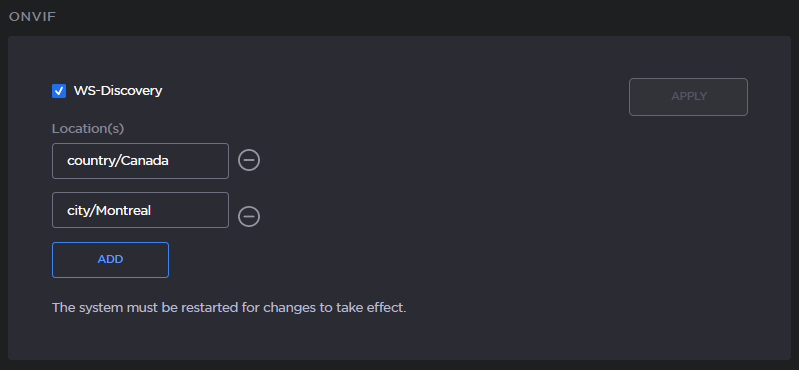
Note
The Makito X1 supports the ONVIF "WS-Discovery" feature (which enables network probing to locate ONVIF-capable devices). This feature is enabled by default when the ONVIF service is enabled. It is recommended to keep WS-Discovery enabled.
If you made changes on the ONVIF parameters, click Apply.
- Scroll to the top of the Services page and click Reboot. The encoder must be rebooted for changes to take effect.
Milestone XProtect VMS Interface To add the Makito X1 encoder to the Milestone VMS, select Add Hardware → Express.
OR
To add the Makito X1 manually, select Add Hardware → Manual → Hardware Model → ONVIF Conformant Device (2-16 channels).Select Devices→Camera→Makito Device→Settings and select the Streaming Method: either RTP/UDP or RTP/RTSP/TCP.
Note
Video is supported by XProtect in either "RTP/UDP" or "RTP/RTSP/TCP" mode. RTP/RTSP/TCP mode is the default selection.
Click Apply.
Note
If the video playback does not start, the first troubleshooting step is to completely disable the firewall on the PC that has the Milestone XProtect software. If this works, then ask your system administrator to edit the firewall rules accordingly.
Streaming should begin from the cameras.
Related Topics:
