Workflows
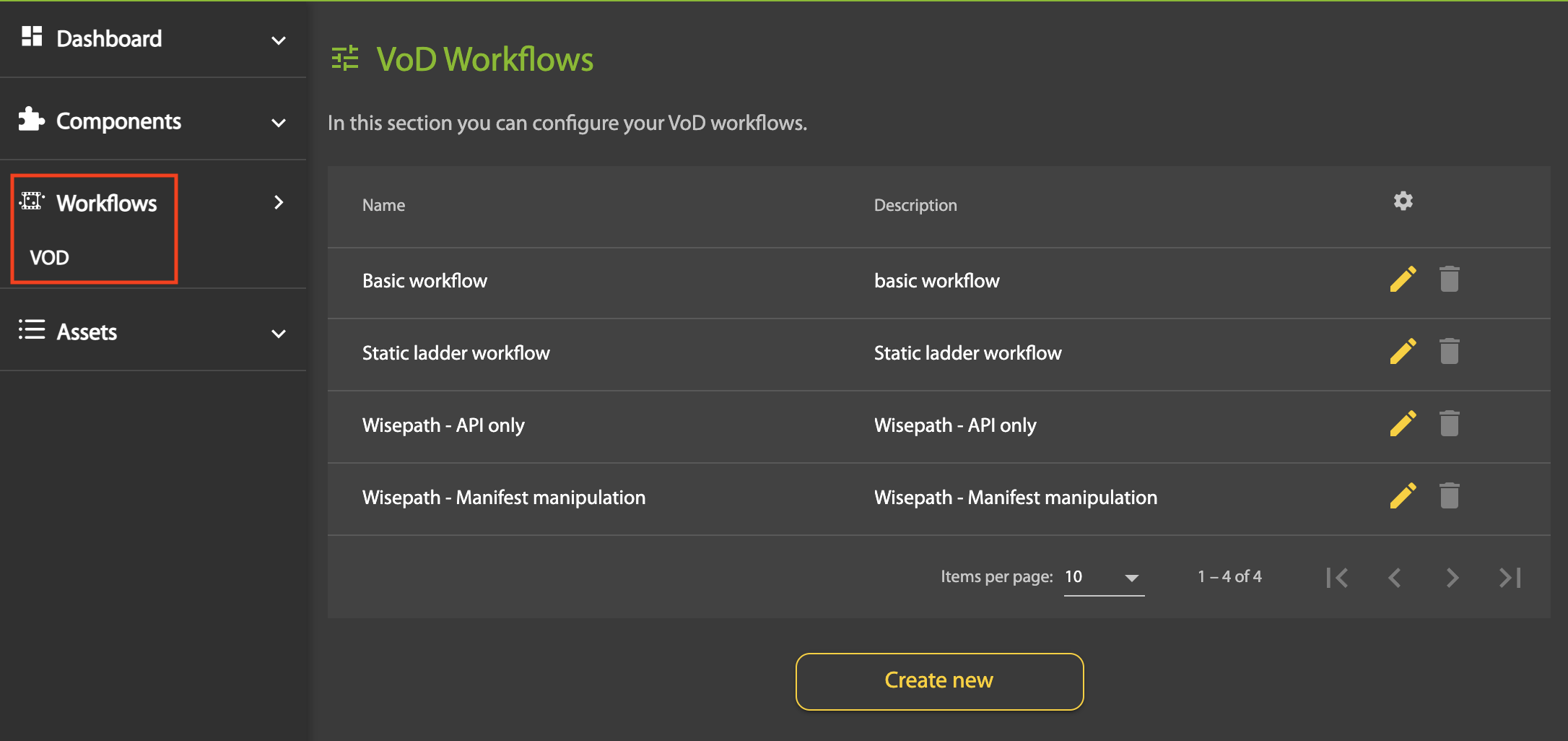
You can publish an asset in LightFlow Portal using workflows. A workflow is a logical entity that includes everything that you want to do when a video is uploaded into LightFlow. A workflow is like a logical track that contains objectives for publishing specific media (or types of media), for example:
- “I want this video to have subtitles, to be protected with DRM, and to be distributed via Akamai”."
- “I want this this kind of content to be transcoded with the maximum quality.”
- "I don’t want to go beyond 4 megabits per second.”
- “Do not go beyond 720p resolution.”
Once a workflow is defined, it can be called through the API , from the web portal, or by association with hot watch folders (every new video that is uploaded into that watch folder, which is logically assigned to one of these workflows, goes through that workflow logic).
Workflows simplify the operation of publishing videos by aggregating all aspects of video publishing (content preparation, content protection and content delivery) in one Workflow that can be easily managed, versioned and applied.
