Video Comparator
Publishing an asset using LightFlow as the encoder will produce LightFlow-optimized output, including at least two or three industry standard renditions to feed to the Video comparator tool.
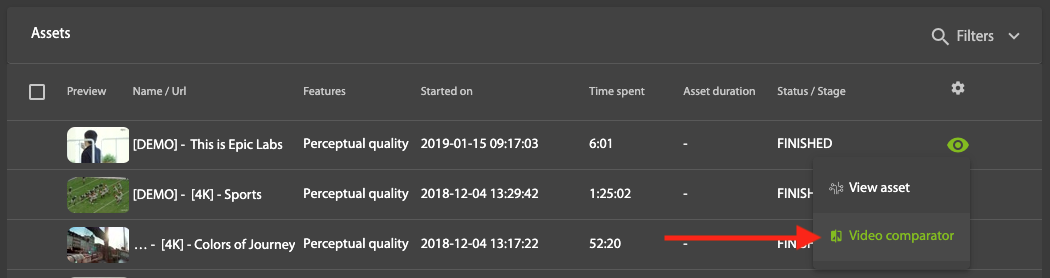
The video comparator allows you to compare an asset that has been encoded in different ways. On the left side of the comparator there is a version of the asset generated using industry standard recommendations (the Reference asset asset). On the right side is a version of the asset published using LightFlow optimizations (LightFlow optimized). The video comparator player lets you compare regions of the LightFlow processed video against the reference video by moving a slider back and forth. You might, for example, see that the quality of a reference video at 5 megabits per second is indistinguishable from the LightFlow version at a fraction of the bitrate. This can translate to significant savings in CDN distribution costs.
The Reference renditions are an automatically generated subset, typically the highest and lowest. When you are creating video assets, in Developer Mode there is an alternateRenditions object that you can edit to add more.
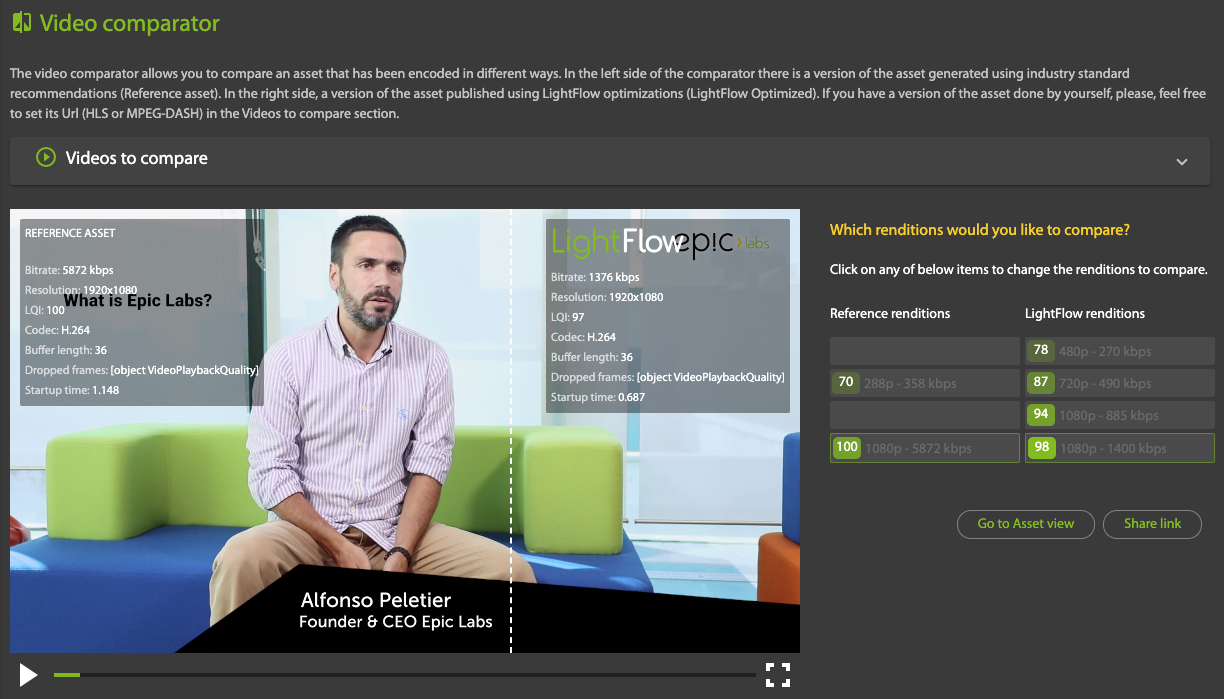
if you select LightFlow as the output, the Reference asset under Videos to compare is automatically filled in. To compare LightFlow with other encoding profiles that you are using, you can edit the Reference asset. Specify a manifest generated by you, as long as it is at an accessible URL. This will allow you to make a fair comparison of whatever you had published in the past against LightFlow's optimizations.
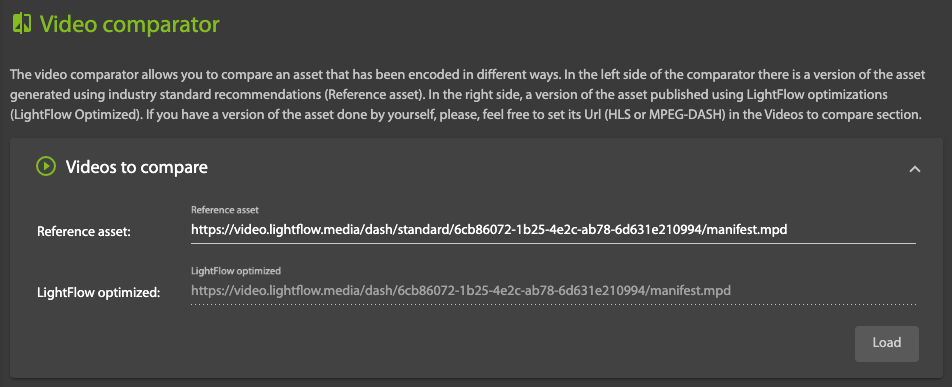
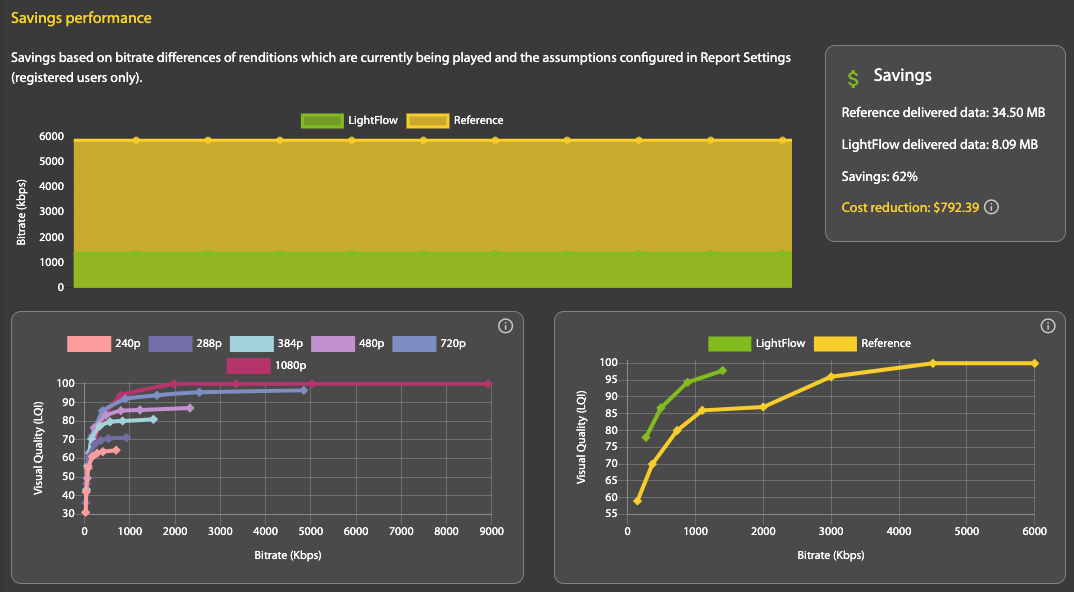
The reference ladder is also used to estimate savings. Based on the information you provide under Settings, LightFlow can calculate very specific storage savings. For CDNs LightFlow has to make a number of assumptions, such as how many times the video will be requested and played, but will give an order of magnitude estimate of the expected savings if you are using the optimized LightFlow settings instead of your current reference settings.
