Storage
While you can use LightFlow itself to store and deliver your encoded video assets, you can also define your own storage for greater capacity and flexibility. The I/O Storage page on the portal allows you to create, view and modify storage components based on a number of supported storage types. Once a storage component has been created, it will become available within the LightFlow Create Asset wizard, as well as for building Workflows.
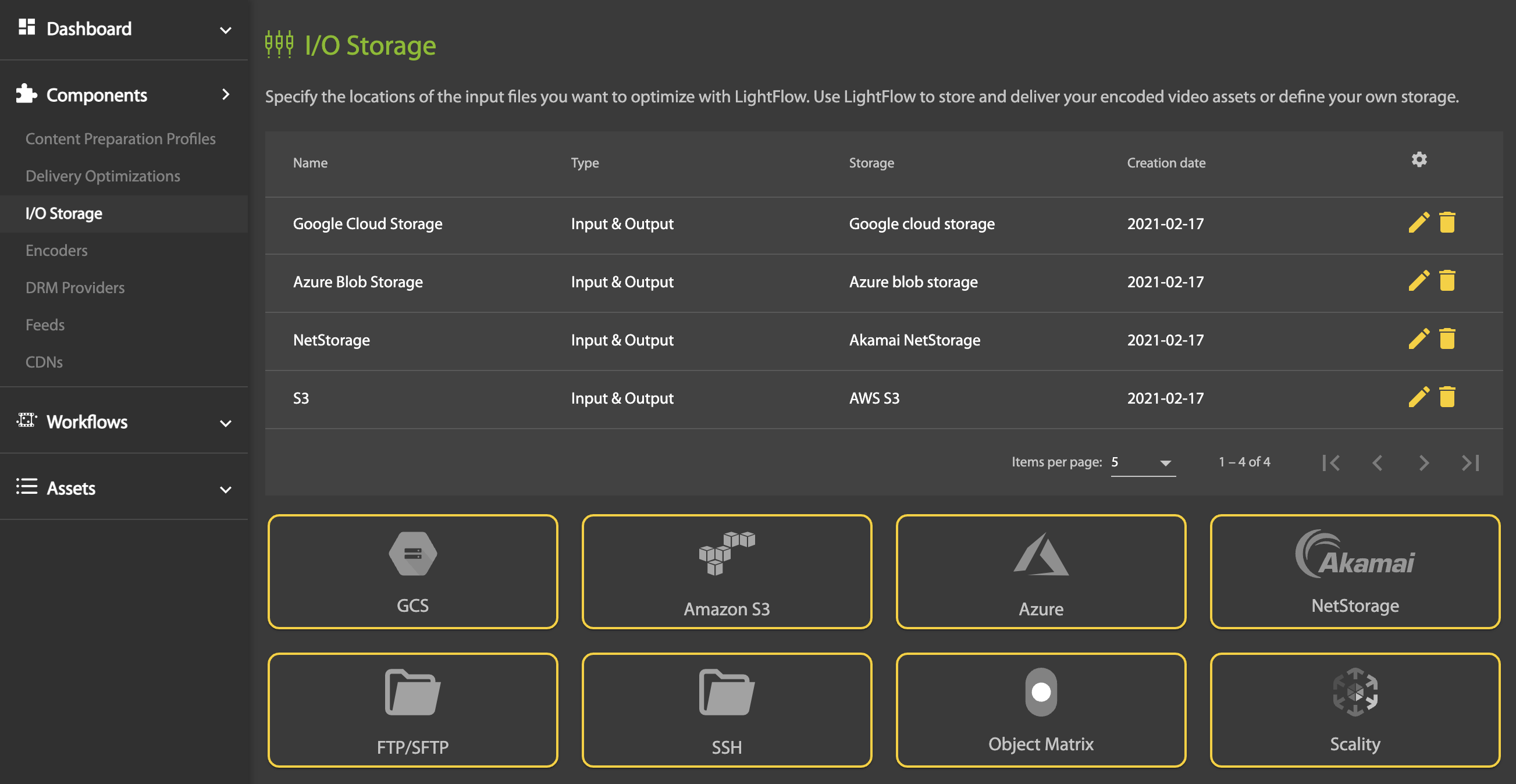
Creating, Viewing and Modifying Storage Components
To create new storage components, refer to the following sections:
To view storage component details:
- Click anywhere in the row associated with an existing storage component:
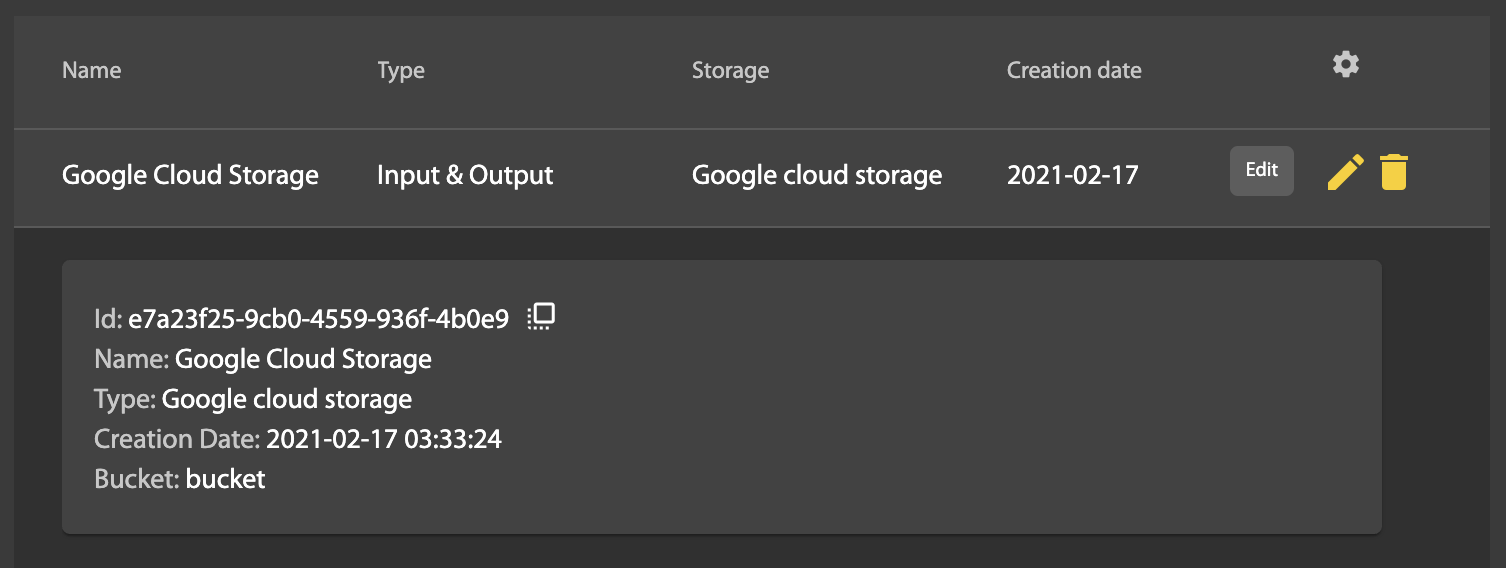
To modify a storage component:
- Click the Edit (pencil) icon to display its settings.
To delete a storage component:
- Click the Delete (trashcan) icon.
