FTP/SFTP Storage
An FTP or SFTP directory can be defined as an input and/or output location for your videos using either the LightFlow portal or API.
Using the LightFlow Portal
Click the FTP/SFTP icon on the I/O Storage page:
On the HTTP/HTTPS Storage Creation page that appears, enter the following information:
- Name: Name of the FTP/SFTP location as it will be displayed in LightFlow
- FTP server hostname: The FTP/SFTP server hostname
- FTP server port: The FTP/SFTP server port
- FTP username: The user name for the FTP/SFTP server
- FTP password: The password for the FTP/SFTP user
- SFTP server: Check if the server supports Secure FTP
- Type of storage: Select Input, Output or Input & Output (the same directory can be selected for input and also as a repository for the output files)
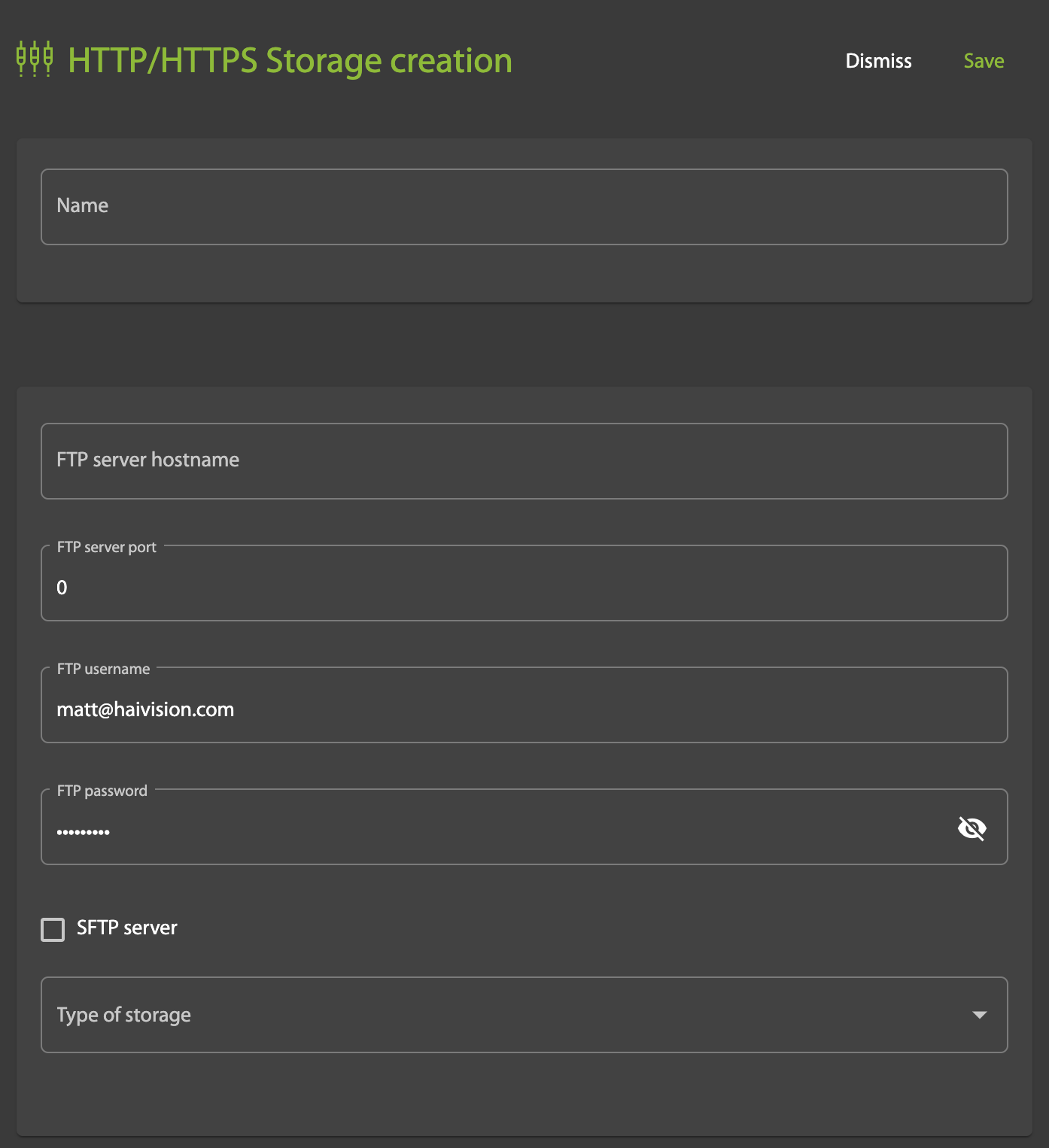
Using the LightFlow API
To create an FTP/SFTP endpoint with the API, send a POST instruction to api.lightflow.media/inputs-outputs
The response will include the unique identifier of the input/output storage location, which can be later selected as input (InputId) and/or output (OutputId) when publishing a video asset.
curl 'https://api.lightflow.media/inputs-outputs'
-H 'authorization: Bearer
-H 'content-type: application/json'
--data-binary '{
"storageId":"ftp",
"storageType":"input-output",
"name":"My own FTP storage"
"args":[{
"id":"host",
"value":"ftp.lightflow.com"
},{
"id":"port",
"value":21"
},{
"id":"username",
"value"user"
},{
"id":"password",
"value"pwd"
},{
"id":"secure",
"value"false"
}]
}'The response will include the unique identifier of the input/output storage location, which can be later selected as input InputId and/or output OutputId when publishing a video asset.

