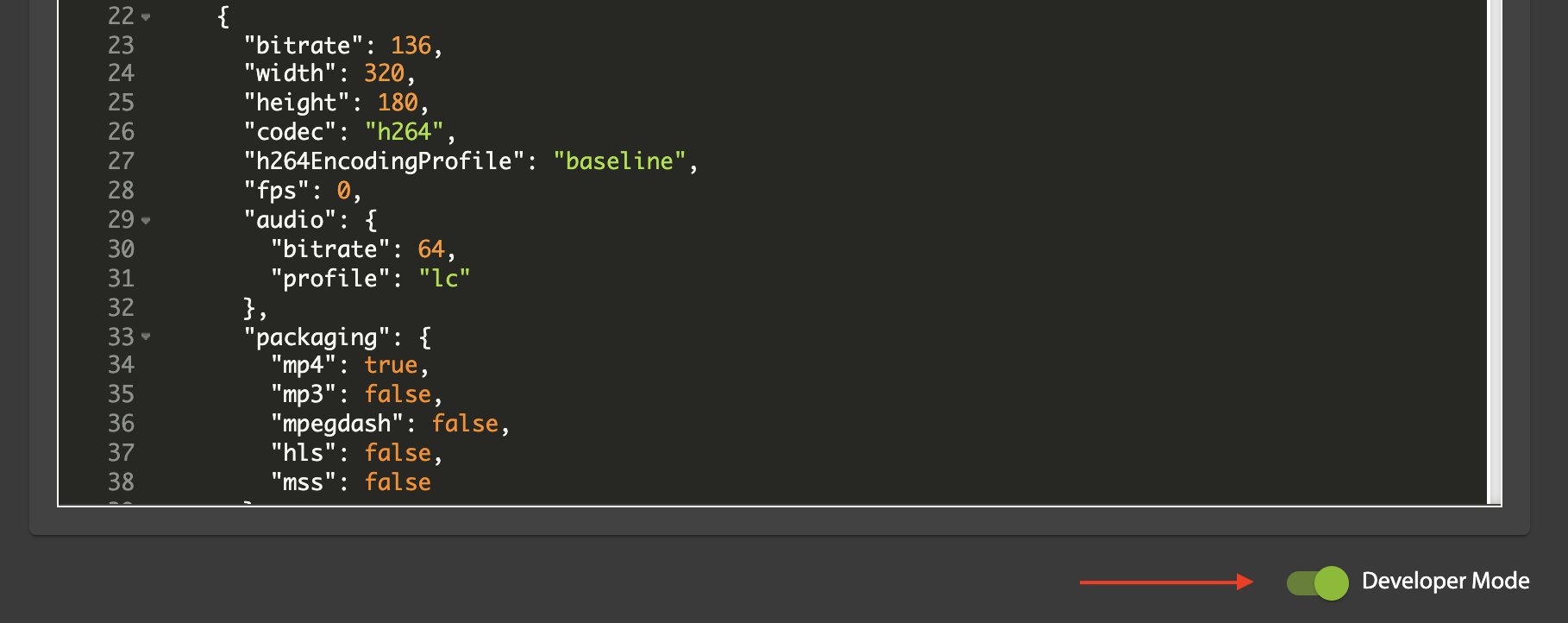Static Ladders
There are some situations where the predictability of your output outweighs other considerations, such as cost — for example, when you want to ensure a similar experience across all devices. In such cases, LightFlow allows you to define custom static ladders.
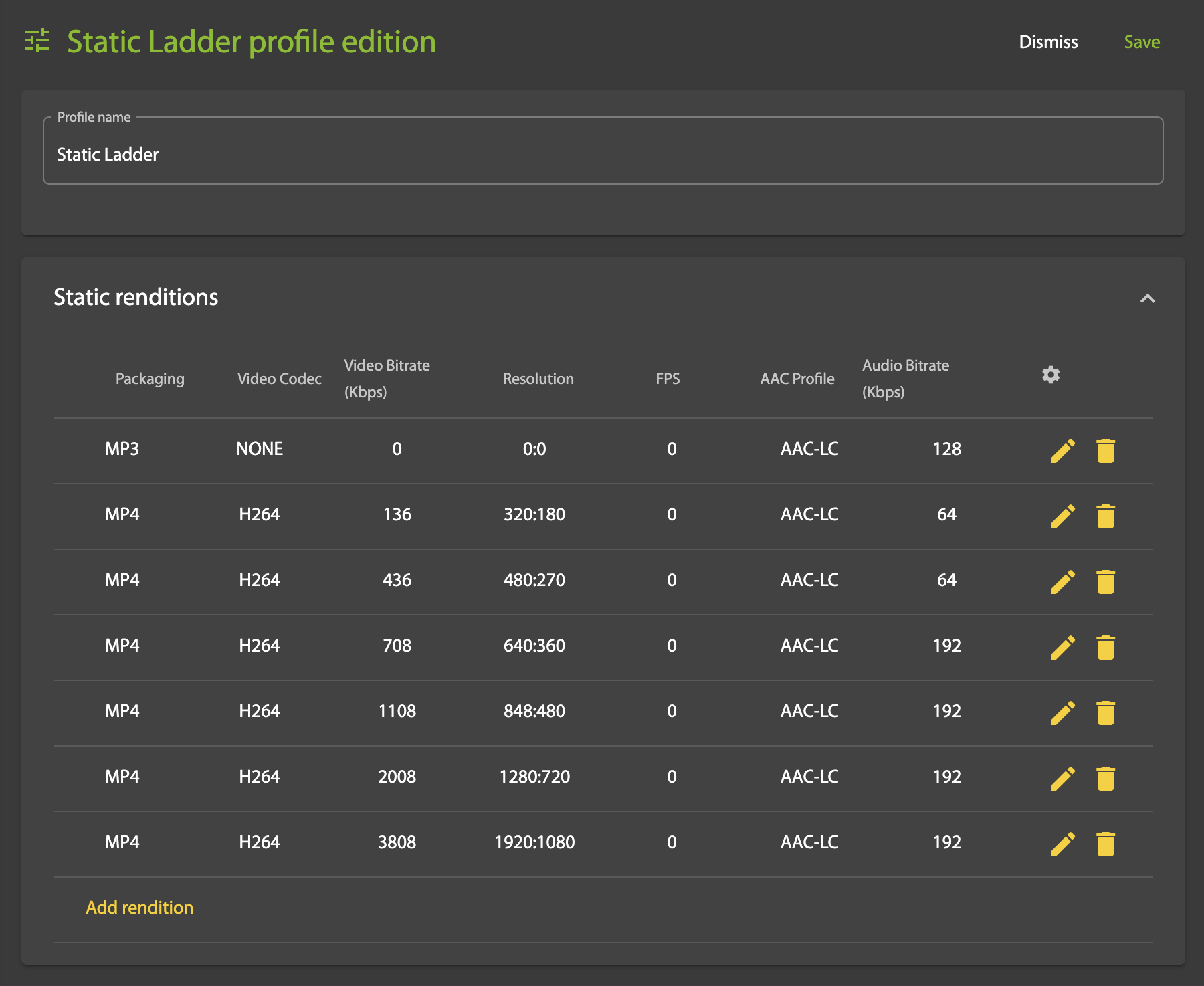
Adding a Rendition
To add a rendition to the Static Ladder profile, click Add rendition and then configure the following parameters:
- Packaging: MP4, MP3, MPEG-DASH, HLS, MSS
- Video bitrate (Kbps): Target bitrate
- Video Width: Number of pixels
- Video Height: Number of pixels
- Video FPS: Number of frames per second (FPS=0 for passthrough)
- Video Codec: H264, VP9, NONE
- H.264 Profile: Baseline, Main, High
- Audio Codec: AAC, MP3
- Audio Bitrate (Kbps): Maximum value is 384 Kbps
- Audio Channels: Passthrough, or up to 8 audio channels
- Audio Sample Rate: Passthrough, or one of thirteen discrete options from 7350 to 96000 Hz
- AAC Profile: AAC-LC, HE-AACv1, or HE-AAC v2
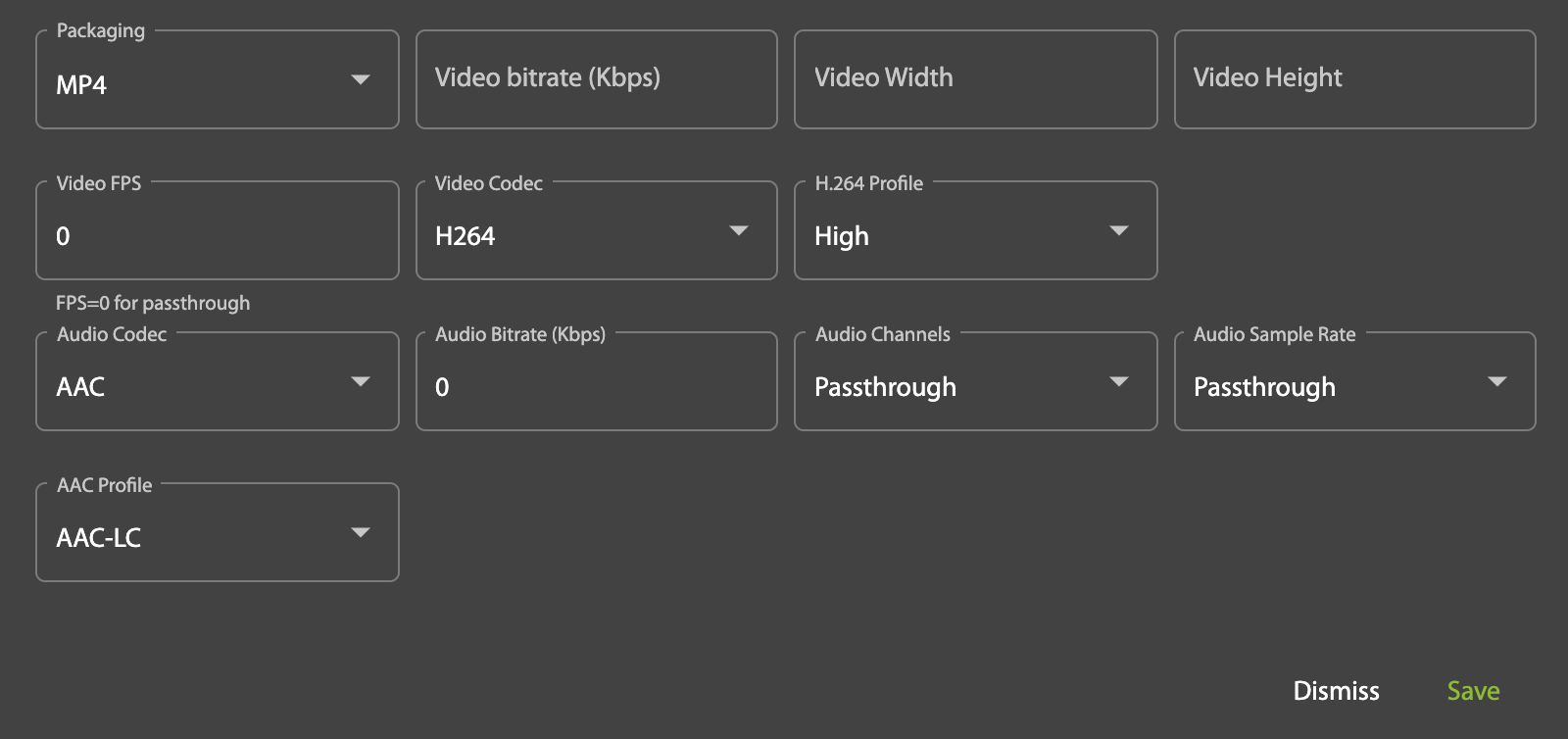
Developer Mode
You can configure parameters in Developer Mode to adjust the output to specific requirements: