VM Client Configuration for NVIDIA GPUs
Edit the VM settings to add and configure the NVIDIA Quadro P400 cards:
- Select Actions→Edit Settings→Virtual Hardware→Add other device.
- Select New PCI device as many times as there are cards to add.
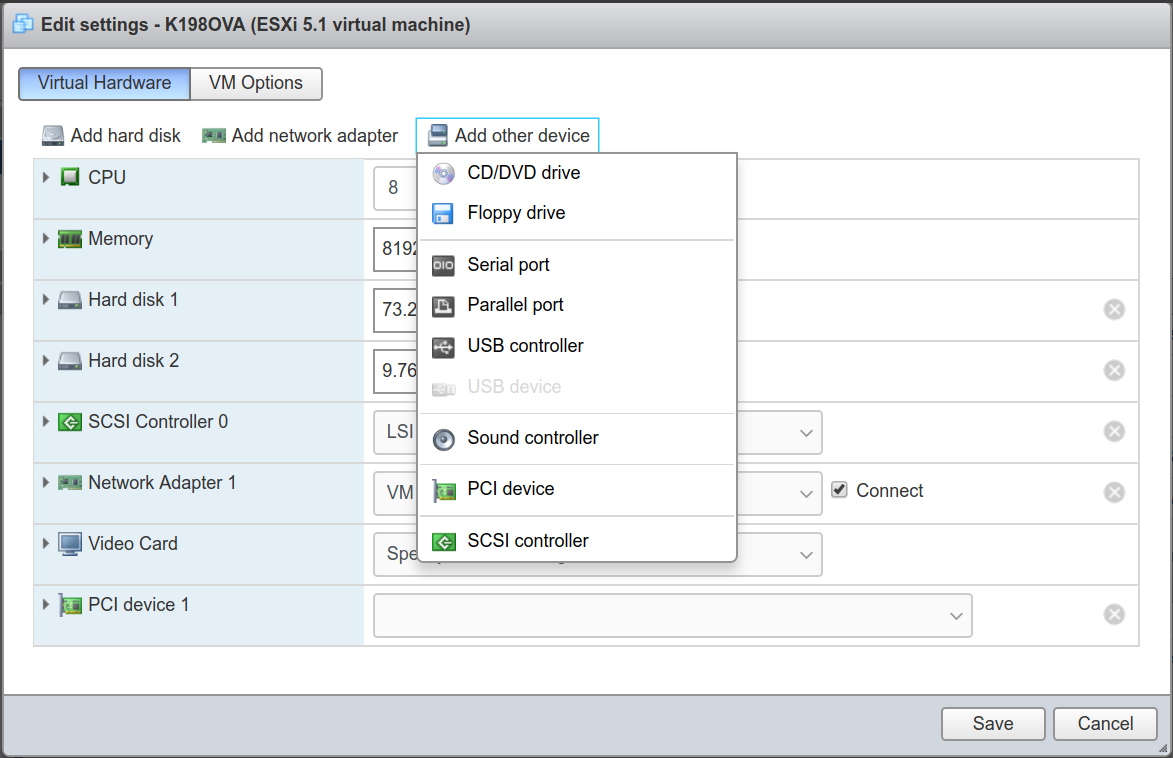
- Set the new PCI Devices to match the Quadro P400 cards selected under Enabling Hardware Pass-through on the Host.
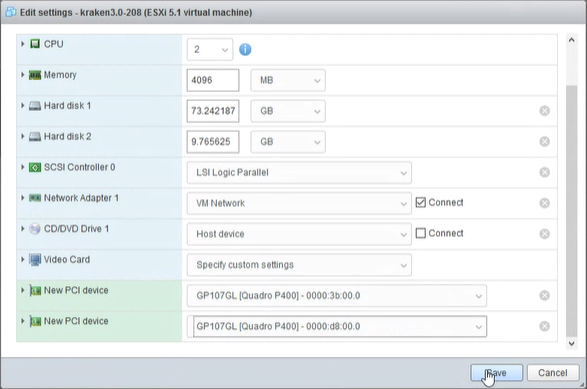
- Click Save.
- Be sure to check the "Reserve all guest memory" checkbox.
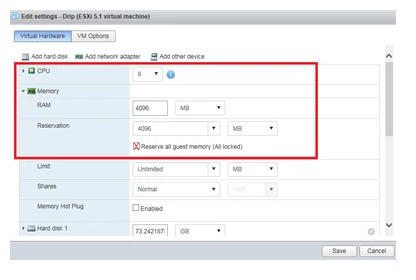
- Select Configuration Parameters and then +Add Parameter.
- Add the following parameters (as shown in the following examples):
pciHole.start = "2048"(Note: This only applies for VMs that have more than 2GB of configured memory.)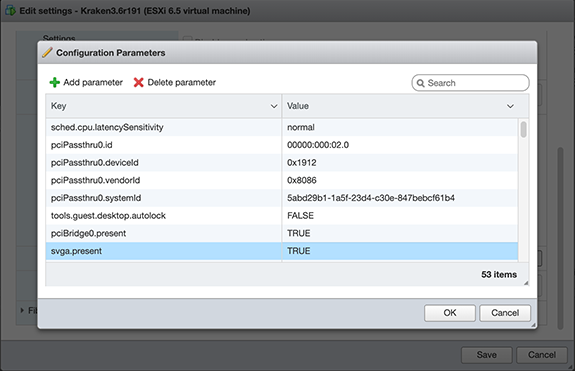
hypervisor.cpuid.v0 = "FALSE"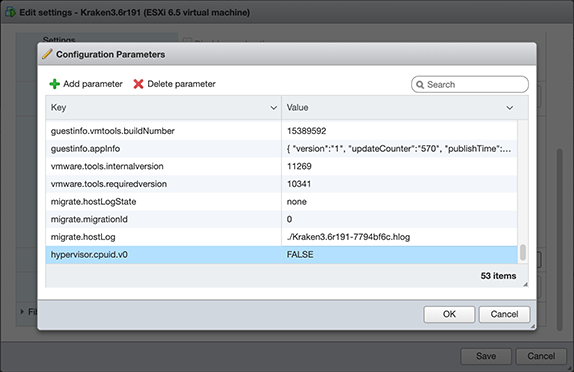
svga.vgaonly = "TRUE"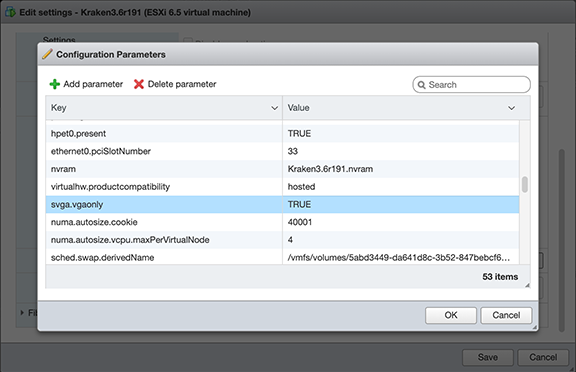
Note
Adding
svga.vgaonly = "TRUE"as a configuration parameter improves stability for Kraken instances with GPU passthrough enabled.
Click OK, and then Save.
