Adding New Outputs
To add a new Output:
- From the Outputs List view, click the Add Output button.
- On the Add Output panel, type in a unique name for the output.
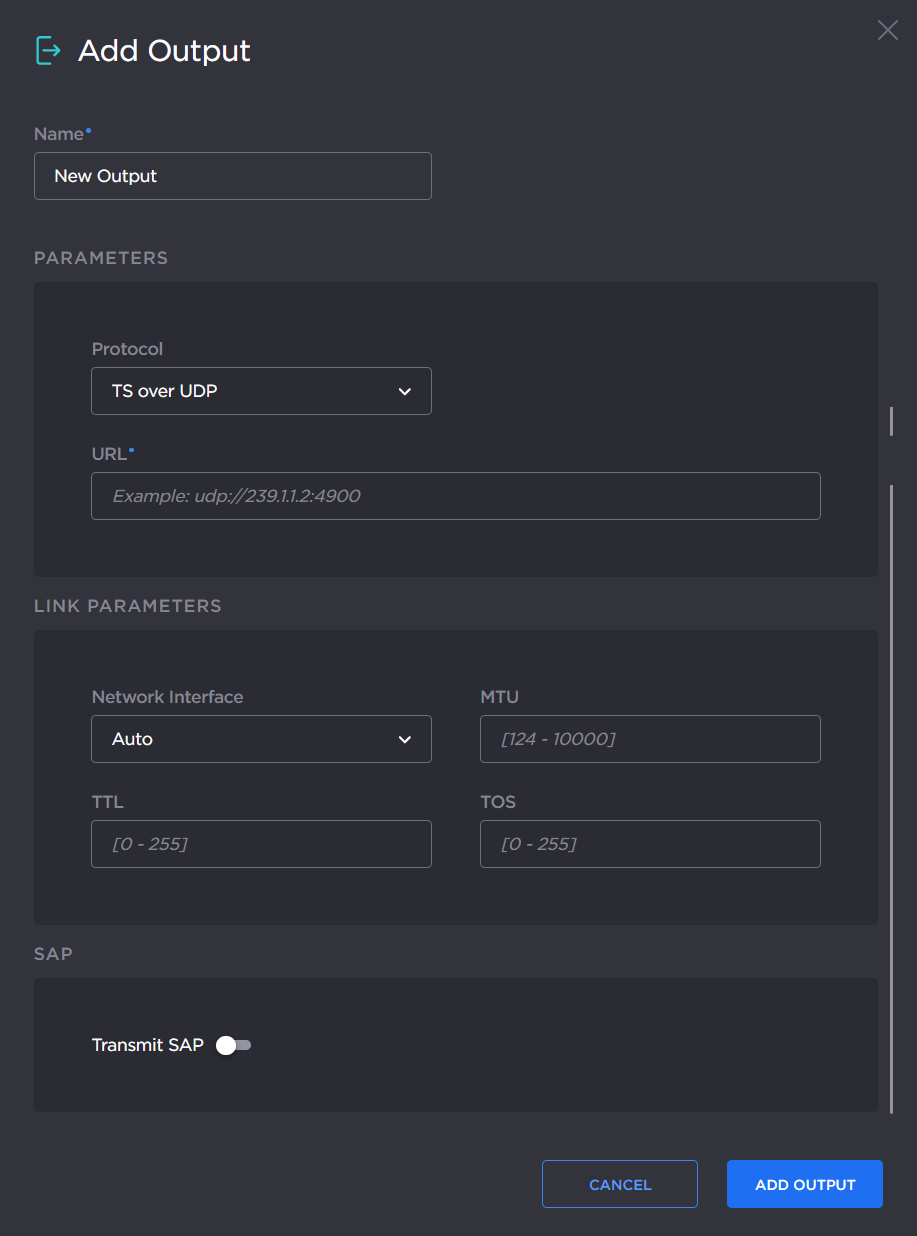
- Under Parameters, select the desired protocol, and type or paste the output URL.
See Configuring Output Parameters and Output Settings for more information on selecting input parameters. - Configure the Link Parameters within the available ranges (as shown above).
- To enable SAP transmission, toggle Transmit SAP on, and fill in the following parameters:
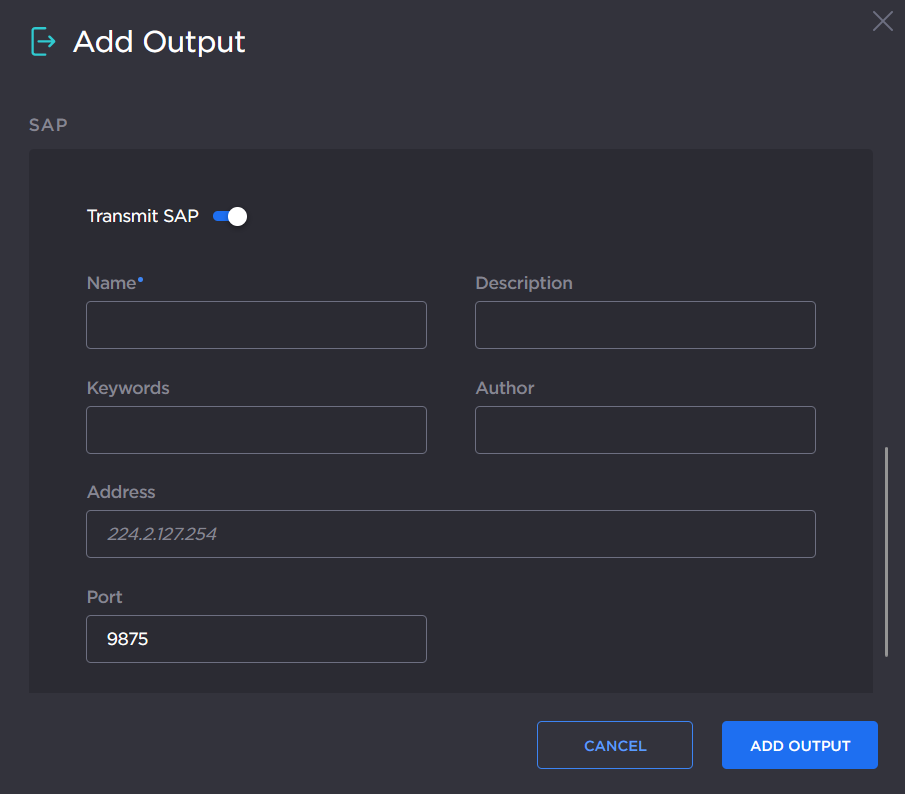
See SAP in Output Settings for SAP settings details. - Click the Add Output button to create the new input.
- The new output is added to the Outputs List.
