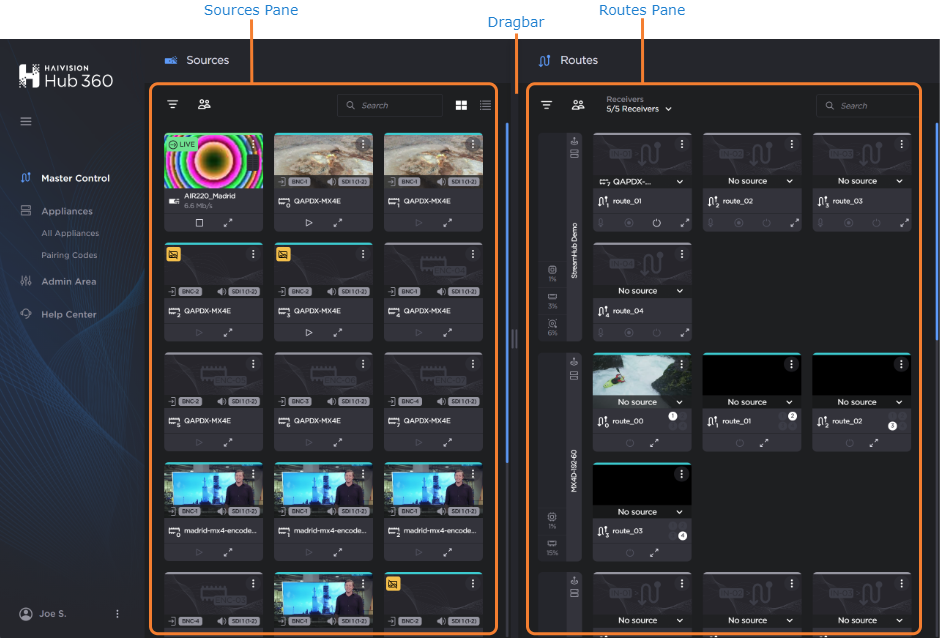Master Control Screen
The Master Control screen allows you to manage the live contribution and downstream workflows. The screen is split into two panes:
- Sources – contains connected encoders, receivers, and transmitters.
- Routes – contains Cloud StreamHubs along with their associated input, encode, and output tiles.
Adjust the pane sizes to your liking by clicking and dragging the dragbar. See the following sections for more information about each pane: