Requesting Access
To request access to Haivision Hub:
Open your browser and go to the
access site.
Note
You can also take the Request Access link on the Haivision Hubsign-in screen.
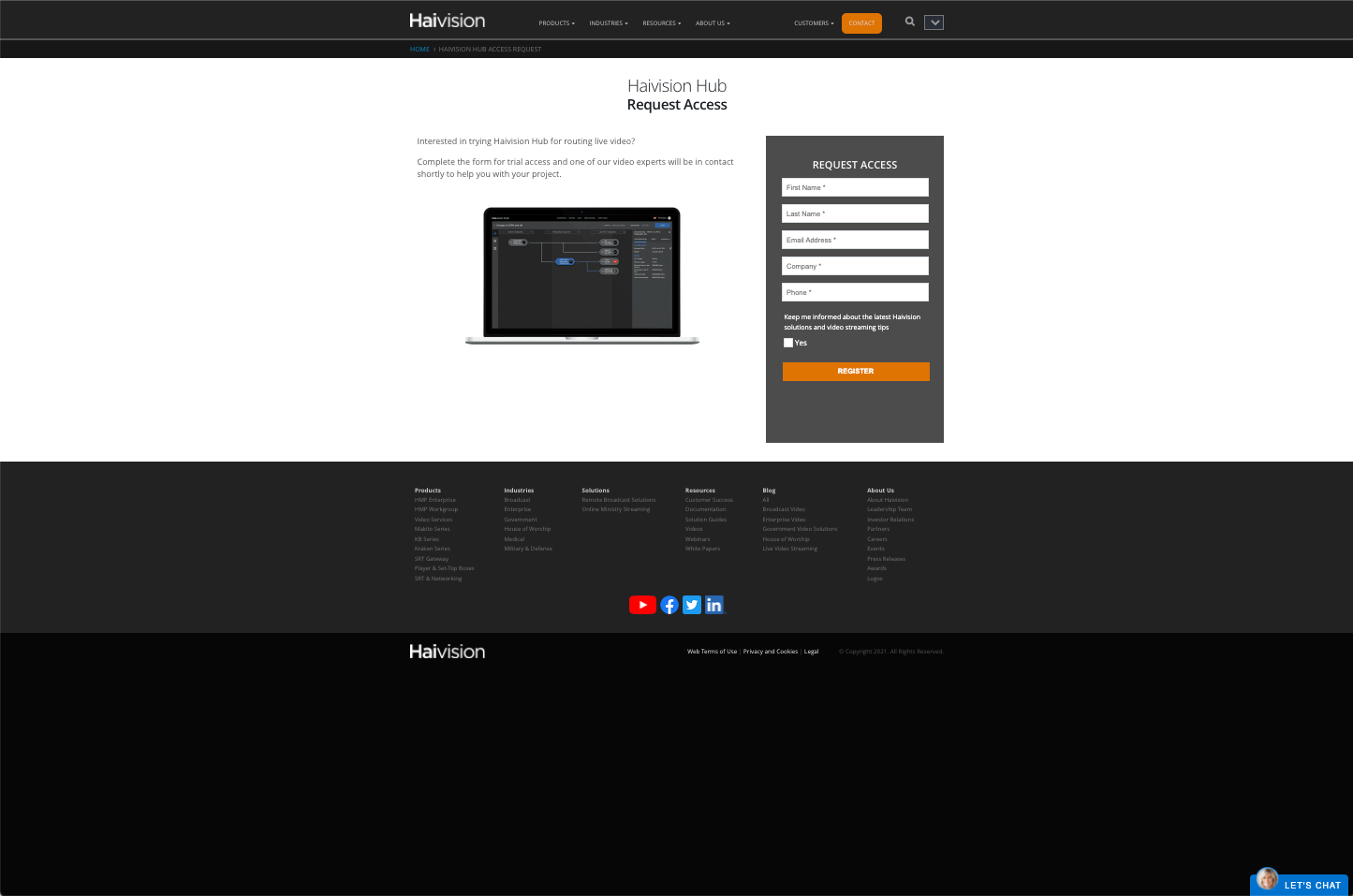
Fill out and submit the Request form.
Once the account has been provisioned, you will receive an email with your sign-in credentials.
Related Topics
