MB21 Removable Fan Tray (F-MB21X-R)
The F-MB21X-R chassis has a removable fan tray located on the upper portion of the rear panel:
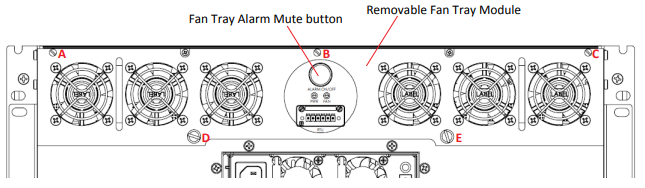
F-MB21X-R Upper Chassis Rear Panel
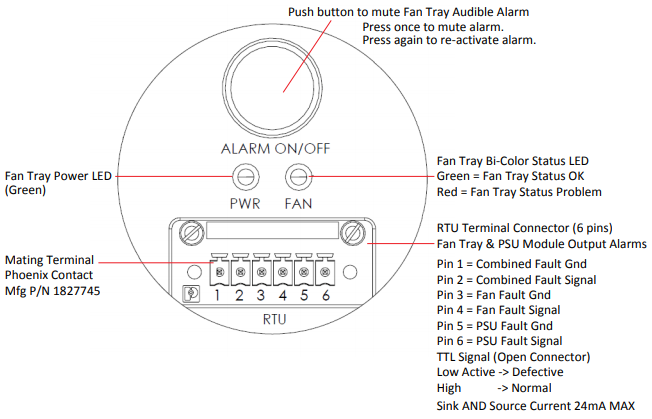
F-MB21X-R Removable Fan Tray Module Closeup Bottom View
F-MB21X-R Fan Tray LED Indicators and Alarms
The following table summarizes the functions of the F-MB21X-R fan tray LED indicators. It also describes the alarm behaviors when faults occur.
Indicator Color & Description | Configuration | ||
|---|---|---|---|
Power LED | Status LED | Audible Alarm | |
OFF | OFF | OFF | No power to chassis. |
Solid Green | Solid Green | OFF | Power applied to chassis and no issue/fault is reported. |
Solid Green | Solid Red | ON | Chassis Power-ON – Fault(s) Detected. The following faults will trigger the audible alarm and turn the Status LED to RED:
|
Solid Green | Solid Red | OFF | Chassis Power-ON – Fault(s) Detected – Mute button (Alarm ON/OFF) pushed. To mute the audible alarm, push the Alarm ON/OFF button. Once the button is pushed, the alarm is muted. To re-activate the alarm, push the Alarm ON/OFF button a second time. |
Topics Discussed
