Generating Thumbnails (Poster Images)
On the Library screen, each video is represented as a thumbnail image. This image is auto-generated by HMP; you can also select a frame from a video and generate a custom thumbnail to serve as your video's preview or poster image. This is useful if you wish to change the default auto-generated thumbnail image.
Tip
On a multi-track video, you can only generate a new thumbnail of the top left video (first quadrant). If the desired video is in another quadrant, you have to move it (drag) so it is now in the first quadrant. Then when you generate the thumbnail, only that video track will be affected and a new thumbnail of that video will be created. This new thumbnail will also be displayed in the gallery view.
To generate a thumbnail from a video:
With a video open or playing, drag the scrub handle or click the position to select the frame to capture for the thumbnail.
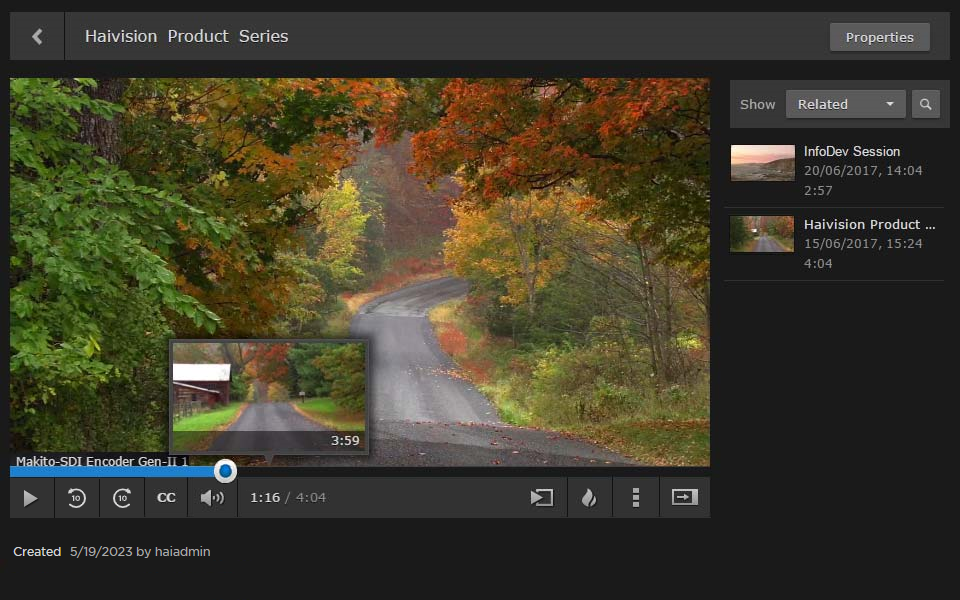
Thumbnail Capture
Click the
 icon and select Create Poster Image.
icon and select Create Poster Image.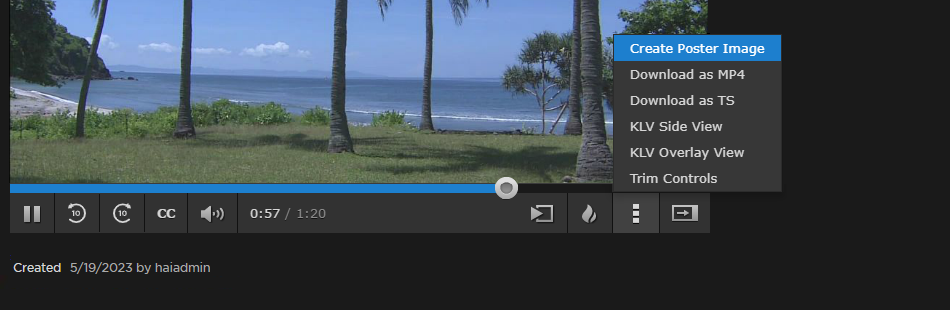
Create Poster Image Button
The thumbnail is updated and will appear on the Videos list after the next screen refresh.
