Reporting
The Reporting section includes three panes: Report, System Activity, and Detailed Info.
The Report pane lists system logs that you can download in CSV file format. For the list of available logs, see System Logs.
Viewing Reports
To view system and application reports:
In the side menu, click Reporting. The Report pane appears.
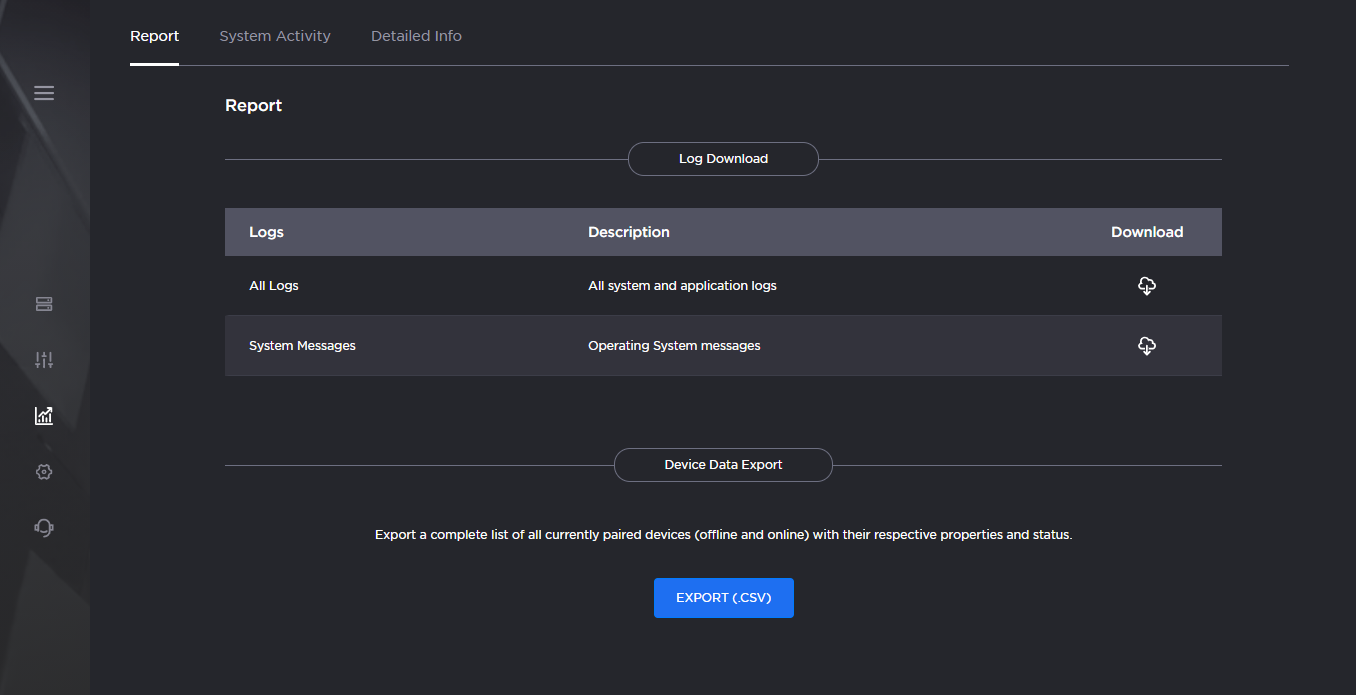
Report Screen
To download logs or system messages to your local system, click the
 icon.
icon.
