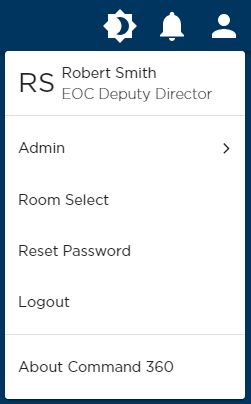User Account Icon
Upon login, click the user icon positioned at the top-right corner of the Command 360 site landing page. The user icon includes the account's username and role at the top, and the Command 360 version number, build, and release date at the bottom. From this menu, the user can navigate to additional admin options, select a room to enter, reset their password, or log out of the system.
Only users with appropriate privileges have the Admin option on this menu. Standard (non-administrative) users and LAD accounts only see the Room Select, Reset Password, and Logout options.